Genesis Reborn is the rebirth of a most popular
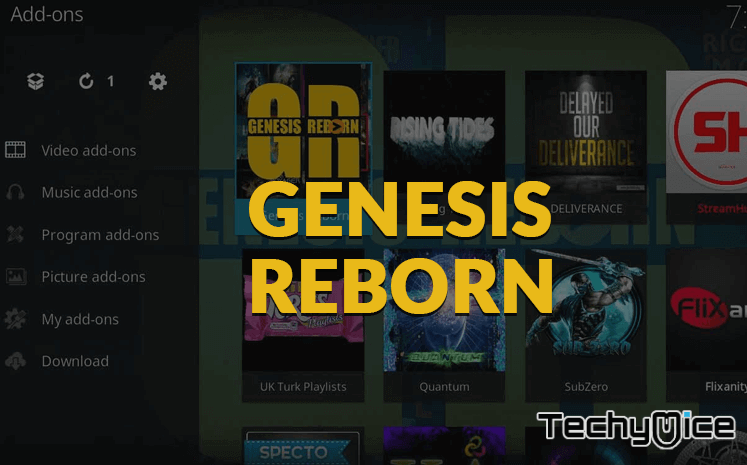
Genesis Reborn addon has around ten categories including Movies, TV Shows, and many more. One of the best thing about Genesis Reborn is that it contains a Calendar tab within the TV show category. It updates the shows as they are added and puts them in order from the most recent one. You can watch your favourite movies and shows in high-definition through this addon. Genesis Reborn Kodi can download movies at a greater speed. Since the Jesus box Repo not working currently, you can get Genesis Reborn from Kodil Repository, this is what the Genesis Reborn repo currently. It is also available in various other repositories.
How to Install Genesis Reborn Addon on Kodi?
All Kodi 17.6 Krypton and Jarvis users can follow this guide to install Genesis Reborn on Kodi. These steps will work for Windows PC, Mac, and FireStick devices. Since the Jesus box repo down, we use the Kodil Repo here.
Step 1: Launch your Kodi app and go to the Settings icon (Gear Icon) on the top-left corner of the main screen.
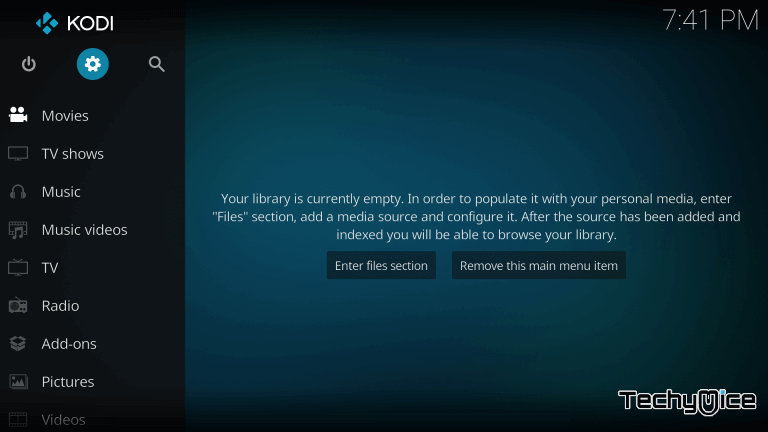
Step 2: Click on the System Settings > Addons. Now turn on the “Unknown Sources” option from the right-hand side options.

Step 3: Now you can see a warning box. Simply click on “Yes” and head back to the Kodi Homescreen.
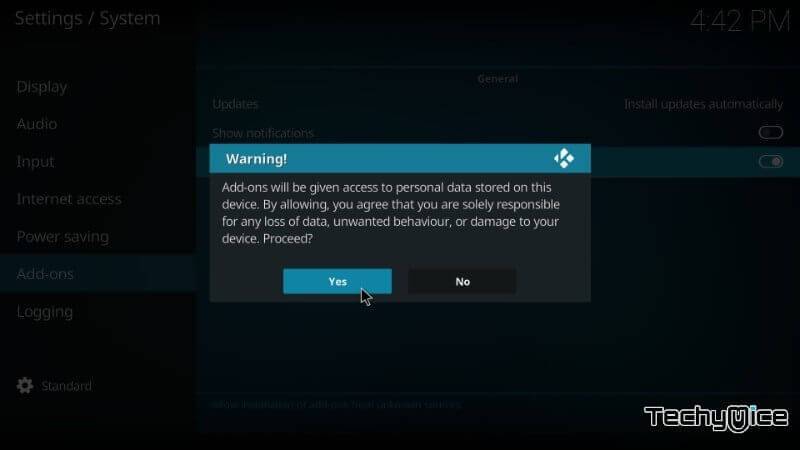
Step 4: Click on “Settings” icon.
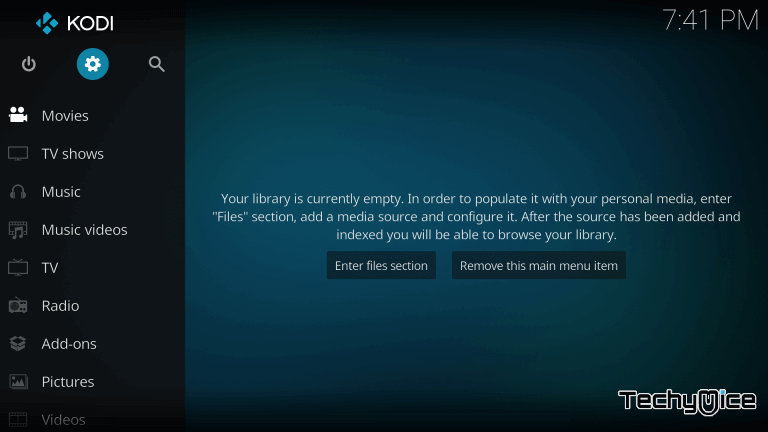
Step 5: From the Settings Menu page, click the “File Manager” and then double-click on “Add Source” button.
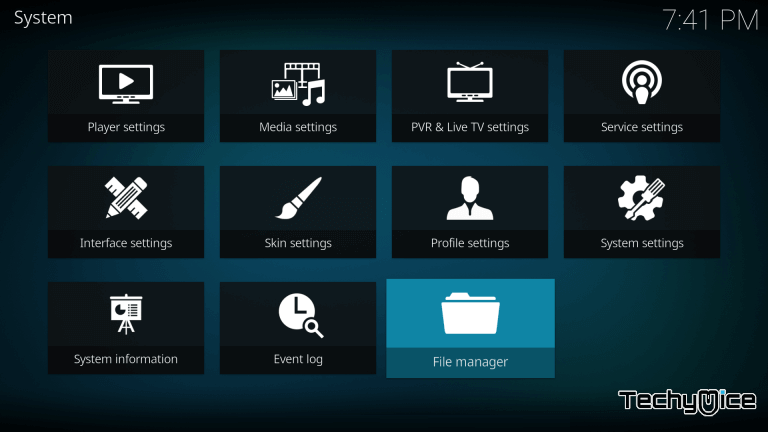
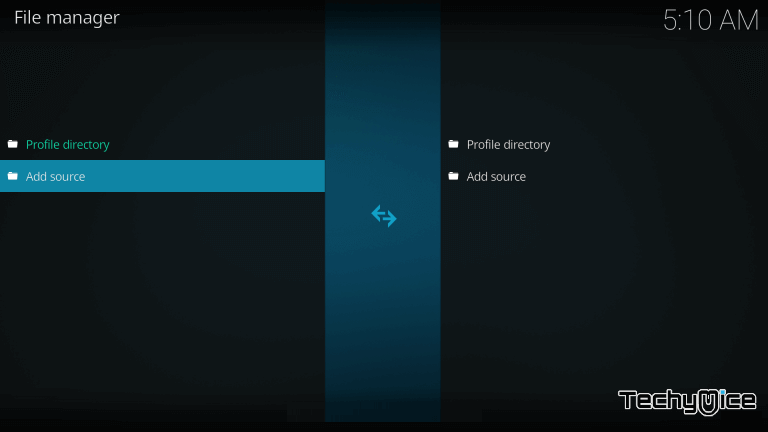
Step 6: Now click on “None”.
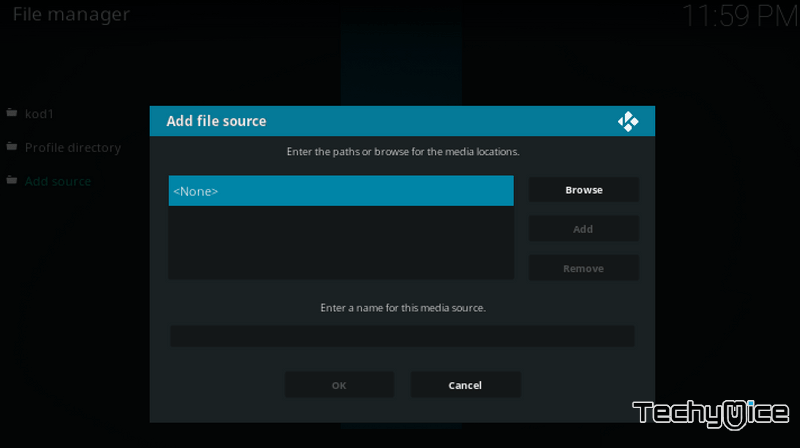
Step 7: Type in the URL – “http://kdil.co/repo/” in the address bar.
Alternate URL – “http://www.lvtvv.com/repo/“
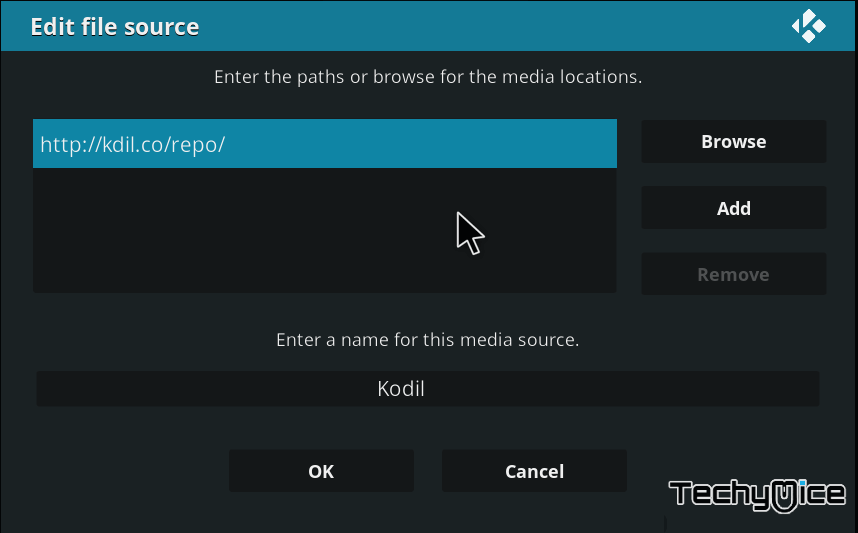
Step 8: Now you can name the media source as “Kodil” and click on “OK” button.
Step 9: Now go to the Kodi Homescreen and then select
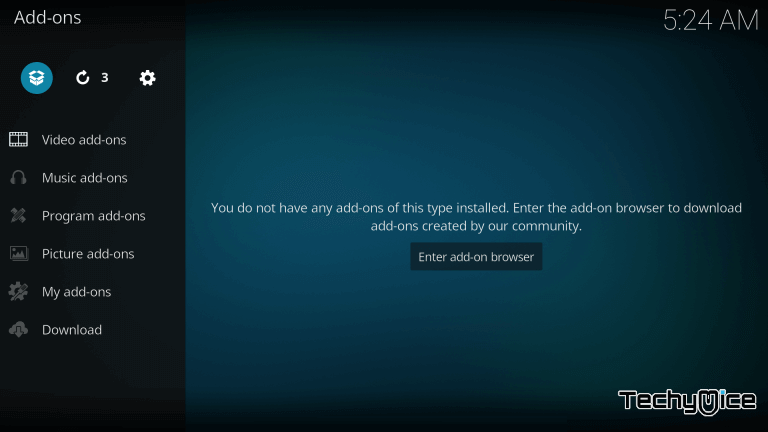
Step 10: From the next menu, Just Click on “Install from Zip file” and then select “Kodil”
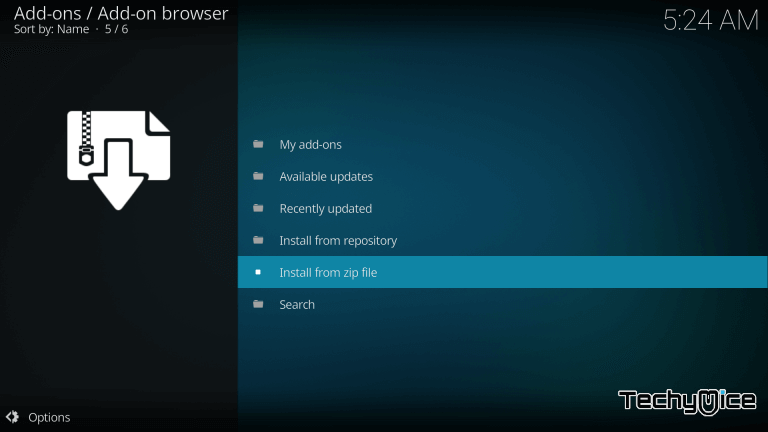
Step 11: On the next pop-up screen options, select “Kodil.Zip”.
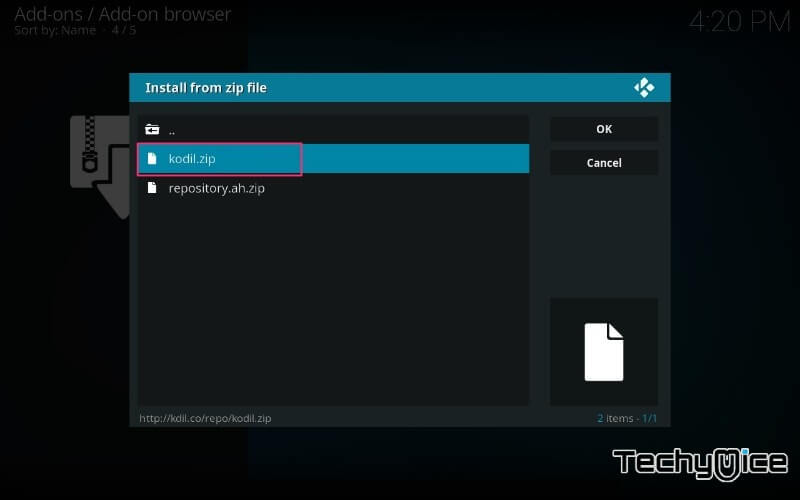
Step 12: Wait for a while until you see the notification “www.kodiisrael.co.il Repo Addon installed”.
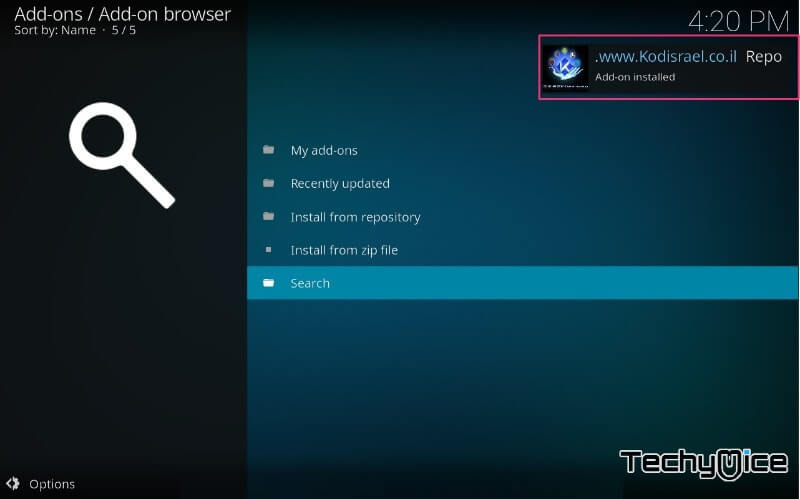
Step 13: Now refer Step 10 and this time select “Install from Repository” instead of Zip file.
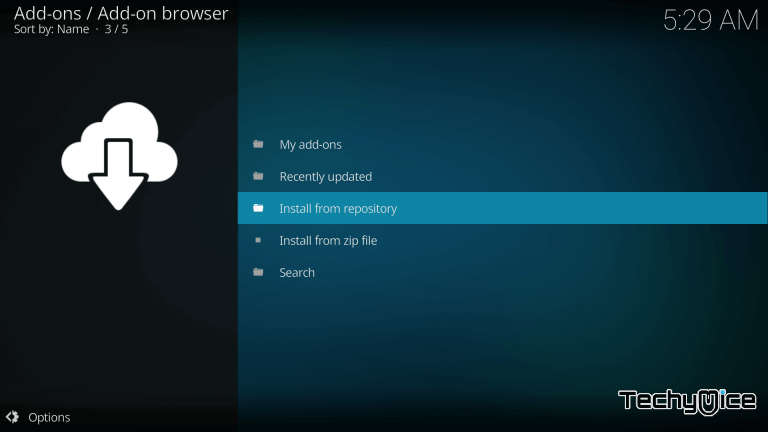
Step 14: Then select “Kodil Repository”
Step 15: Select “Video
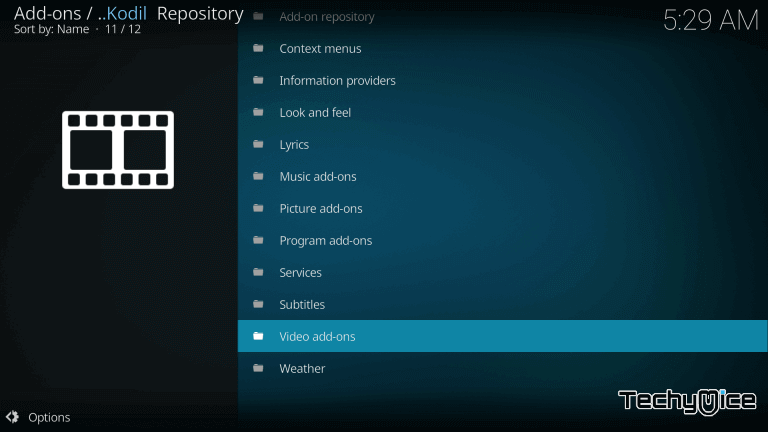
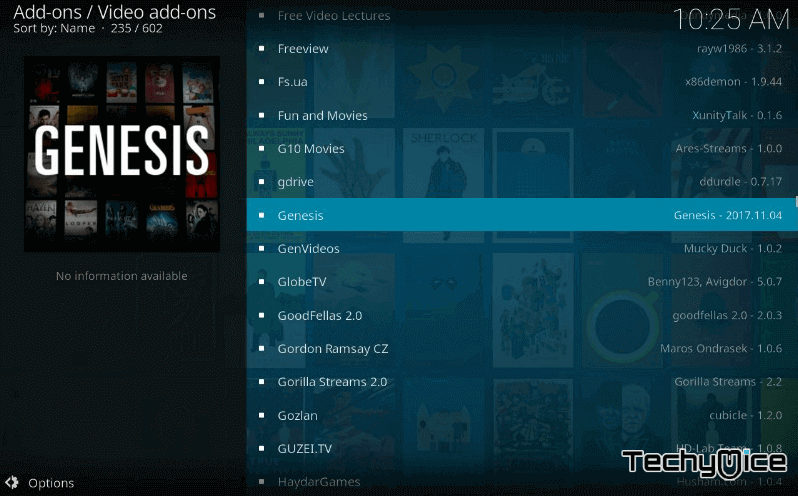
Step 16: Once After clicking the “Install,” you should see “Genesis Reborn Addon Installed” notification on the top right corner of the window.
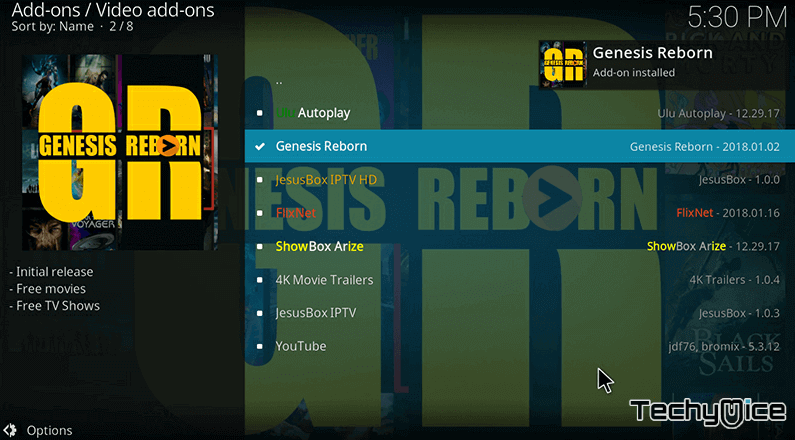
Step 17: Now head to the Kodi home screen and click on “
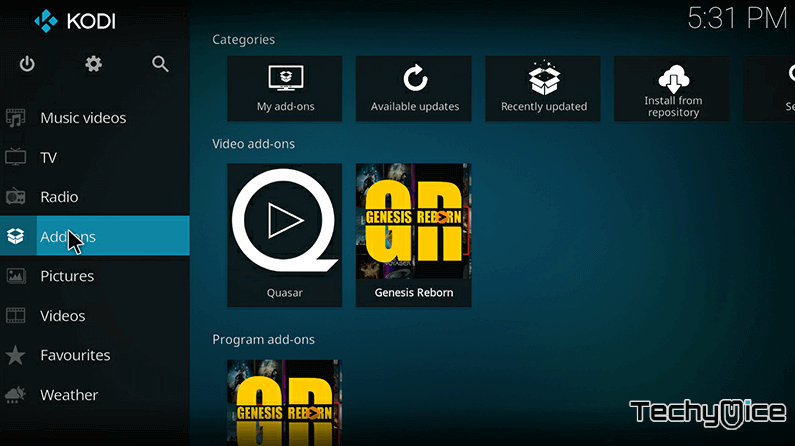
That’s it, you have successfully installed Genesis Reborn Addon. Now you can enjoy watching your favourite Movies and Series.
Genesis Reborn Not Working Issue Fix
Genesis Reborn Not Working is one of the most common issues faced by many Kodi users. The best and easy way to solve the Genesis Reborn Not Working Issue is by updating the Kodil repository to its latest Version. You can also use this method to solve the Genesis Reborn No Stream Available Error.
How to Update Genesis Reborn Addon on Kodi?
Genesis Reborn update can be made easily with the help of the following guide.
Step 1: Launch your Kodi app.
Step 2: Click on the “
Step 3: Right-click on “Genesis Reborn” addon and Click on the Information.
Step 4: Now click “Update” to download the latest version of Genesis Reborn Addon.
Genesis Reborn Review and Conclusion
Genesis Reborn is one of the highly powerful
Thanks for reading this post by Techymice. If you have any queries regarding this, Please let us know in the comment box below.
