In this article, we will show you how to install Cartoon Crazy Kodi Addon on Kodi 17.6 Krypton, 18.0 & 18.1 Leia versions. For Kodi, there are hundreds of Best Kodi
Related: How to Install Poseidon Kodi Addon?

The Cartoon Crazy addon has a well organized and clean interface, that is easy to operate for kids. You can find almost all Cartoon programs on this addon. Cartoon Crazy on Kodi can be downloaded from various repositories. But currently, most of the repositories are down. Here we use Lucifer repository, who is the developer of this addon. It is the most reliable and best working repository to download and install Cartoon Crazy Kodi Addon on your Kodi compatible devices.
How to Install Cartoon Crazy Kodi Addon using Lucifer Repository?
Cartoon Crazy Kodi can be installed easily. Follow the guidelines given below to install Cartoon Crazy Kodi addon on your Kodi compatible devices including Windows, Android, FireStick etc., This can be used for all the latest versions of Kodi including Kodi 17.6 Krypton, 18.0 & 18.1 Leia Versions.
Note: Before proceeding with the installation process, you need to enable the Unknown S
Step 1: Open your Kodi Media Player and then click on the Settings icon on the top left corner of your screen.
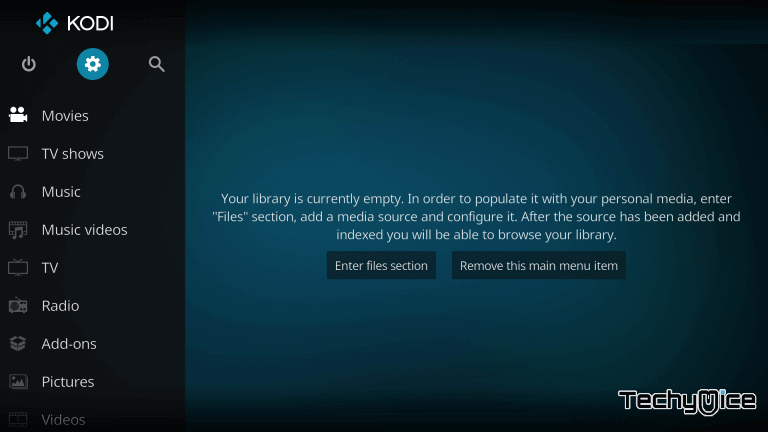
Step 2: Then click the File Manager option from the settings window.
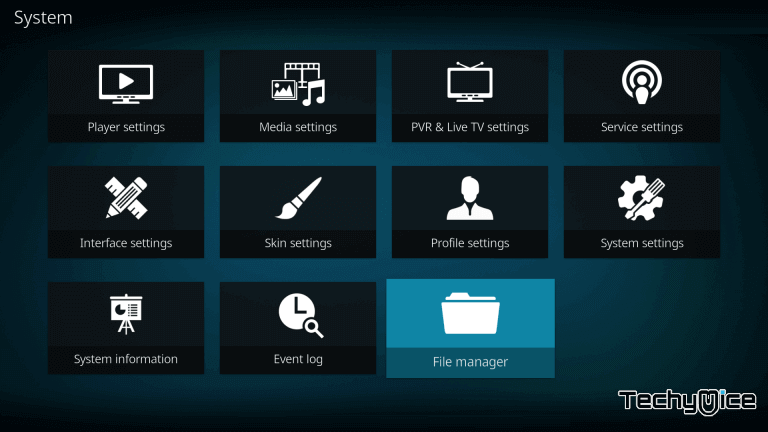
Step 3: Now click the Add Source button, to add the source file of the repository.
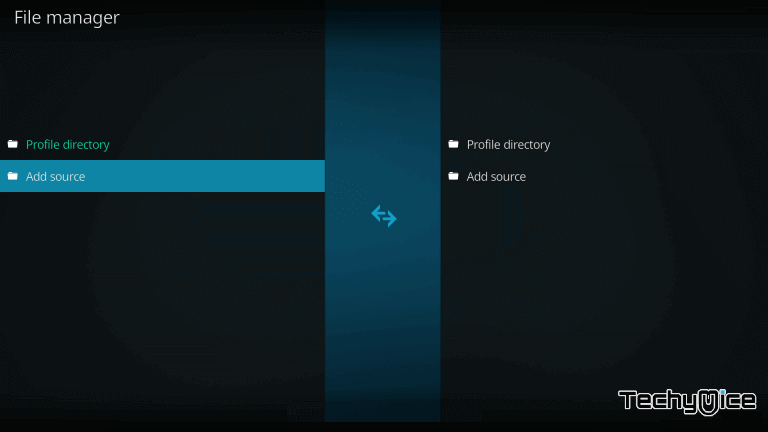
Step 4: Click the <None> option and Enter the Cartoon Crazy Kodi Addon Repo URL ‘http://archive.org/download/LucifersRepo/‘ and then click on OK button
Related: WWE Network on Kodi – Best Addon to Watch Wrestling in 2019

Step 5: Enter the name of the repository as ‘LucifersRepo‘ and then Click on OK button.
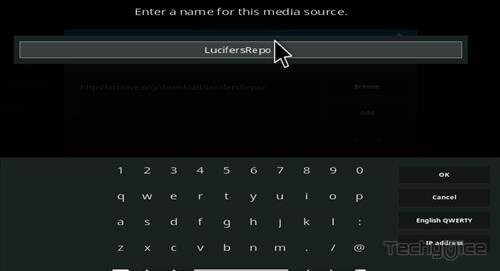
Step 6: Check whether the entered details are correct and then click on OK button.
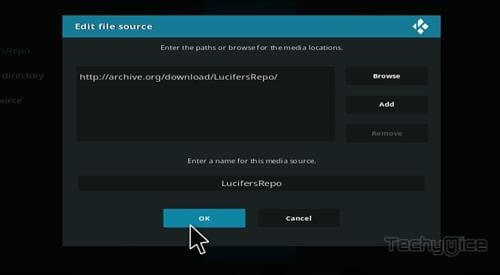
Step 7: Go back to the Kodi home screen and then click on the Addons options from the left side menu bar.

Step 8: Now click the package installer icon that you can find on the top left corner of your Kodi app.

Step 9: Then click on the Install from the Zip file option, to load the repo zip file.
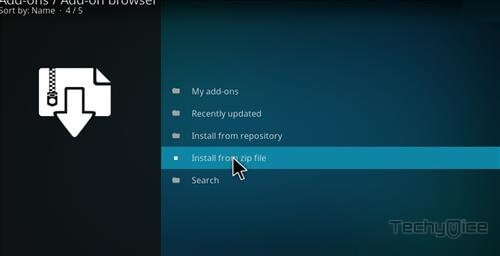
Step 10: Now select the Lucifer Repository from the list and then tap on repository.lucifer-0.0.2.zip.
Note: The version of the repository may vary when it gets updated.
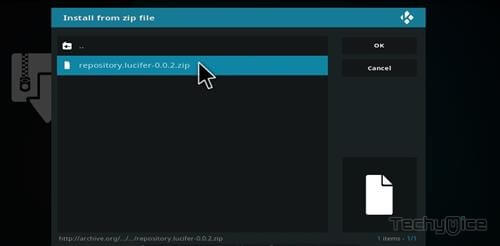
Step 11: Wait for the Cartoon Crazy Addon to get installed on your device. Once the installation is completed, you will be notified with a pop-up on the top right corner of the screen.

Step 12: Then click the Install from Repository option.
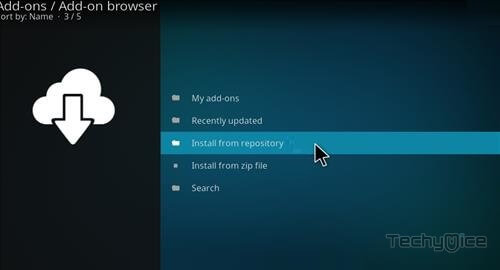
Step 13: Select the Lucifer Repository.
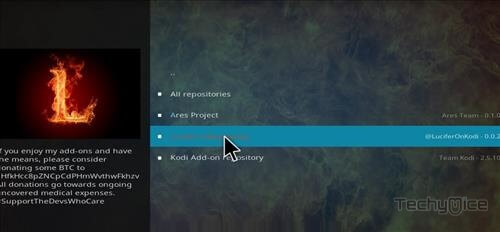
Step 14: Click on the Video Addons option.
You may also like: Kodi for PS4 and PS3 – How to Install Kodi on PS4 & PS3?
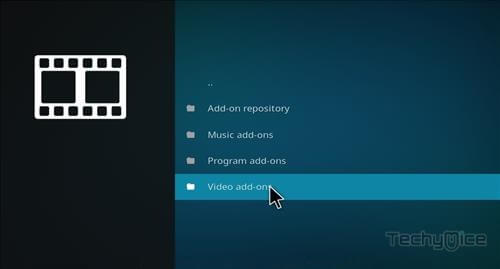
Step 15: Scroll down and select the Cartoon Crazy.
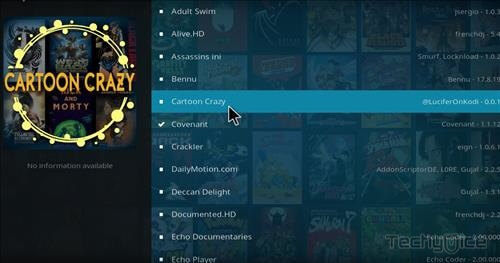
Step 16: Click on Install button, that you can see on the bottom right corner.

Step 17: Wait for few minutes to let the addon install on your device. Once it’s installed you can see a pop-up on the top-right corner of your screen.
Step 18: Now you can go back to your home screen and launch Cartoon Crazy from the Video
Related: How to Install Atom Reborn Kodi Addon?
Wrapping Up
Cartoon Crazy Addon is the most efficient source for streaming cartoon contents. In Kodi, most of the
Thank you for reading this post. For questions and feedbacks, leave a comment in the comment section below.
