In this article, we will provide tell you how to download and install Rebirth Addon on your Kodi 17.6 Krypton and other versions. Rebirth is the popular Kodi video addon, that offers all latest movies and TV shows. It is the most reliable addon, that uses NAN scrapers and supports the RealDebrid integration. You can access plenty of high definition contents through this addon. This addon is available on the recently updated Cypher Locker Repository. Rebirth offers you some unique options, that is not available in most of the addons.

The addon delivers contents in various categories, that can be easily accessible for the user. One best thing about this addon is, that it gets constant updates. This enables you to quickly access all the latest Movies and TV Shows right on your Kodi Media Player. Moreover, this addon contains a very large library of streamable titles, that covers all the key areas.
Related: How to Install Gurzil Kodi Addon?
How to Install Rebirth Kodi Addon using Cypher Locker Repository?
Rebirth Kodi Addon can be installed easily with the following guidelines. With this method, you can download and install Rebirth Kodi Addon on your PC, Laptop and other Kodi compatible devices.
Note: Before proceeding with the installation steps, make sure that your Kodi works with the third-party
Step 1: Open your Kodi Media Player and Go to Settings that is located on the top left corner of the app.
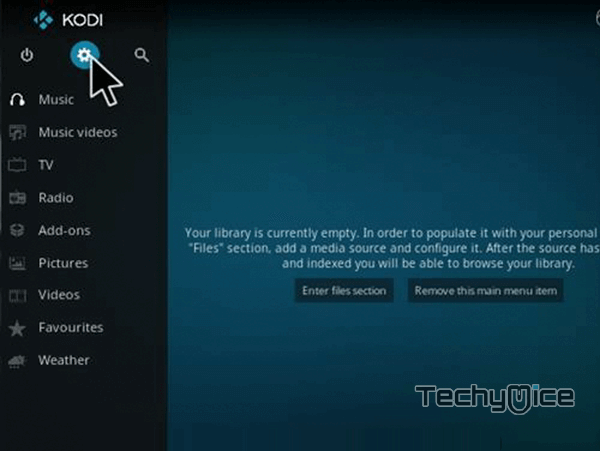
Step 2: Open the File Manager from the Settings window.
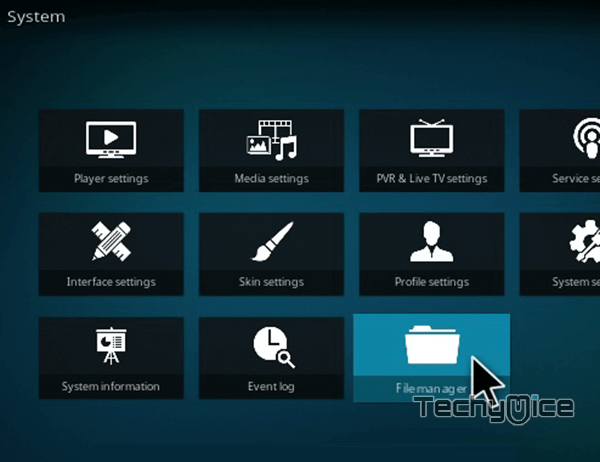
Step 3: Now click on the Add Source option.
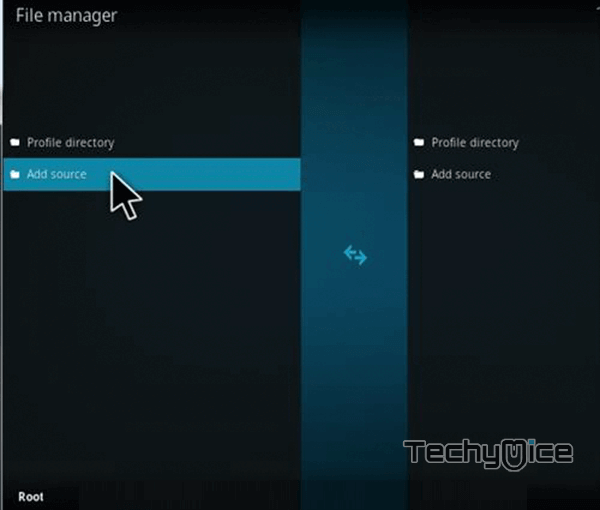
Step 4: Then click on the <None> option and click OK button.
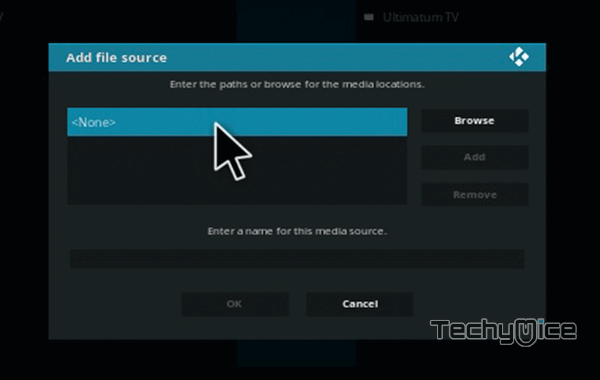
Step 5: Then enter Rebirth Addon Repo the URL http://cypher-media.com/repo/.
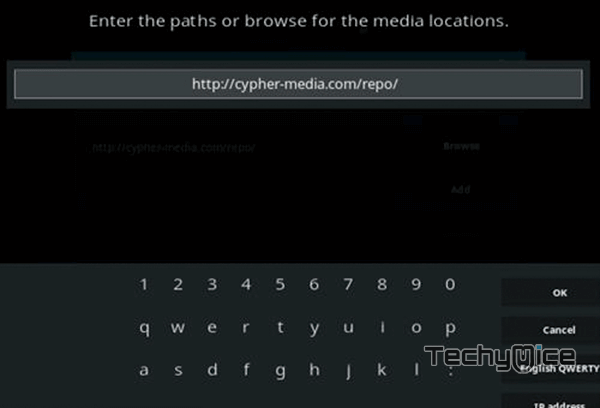
Step 6: Enter the name of the repository Cypher on the name field and click on OK button.
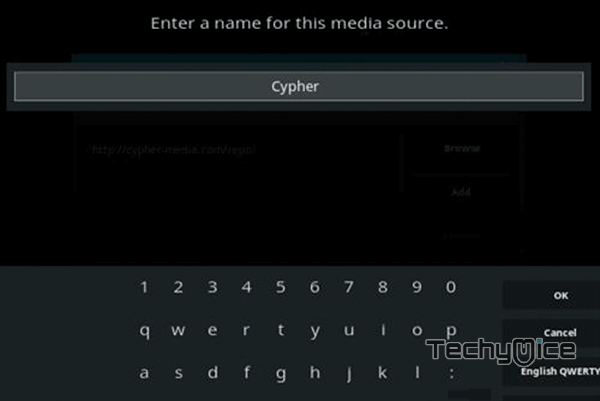
Step 7: Before proceeding further check whether entered details are correct and click on OK button.
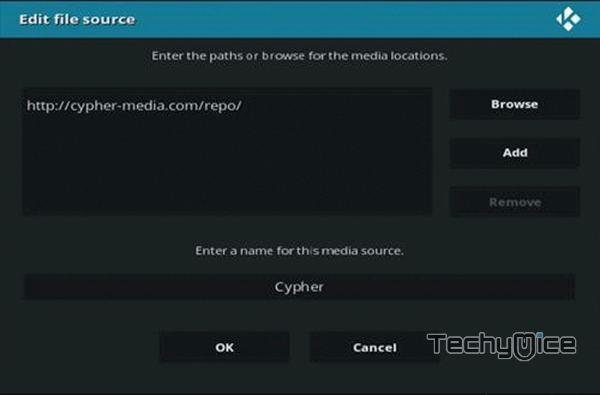
Step 8: Head back to the main menu of your Kodi and click on the Addons option.
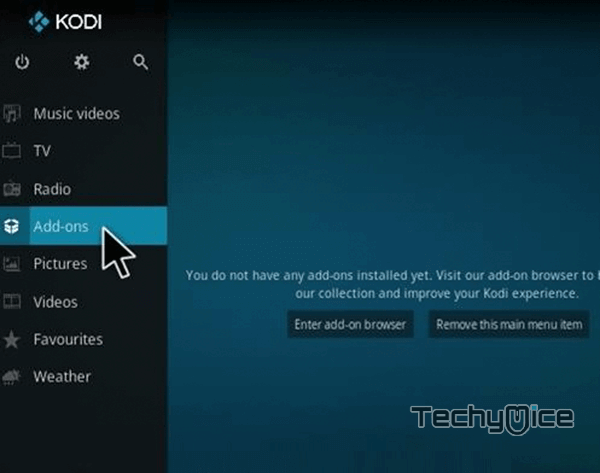
Step 9: In the
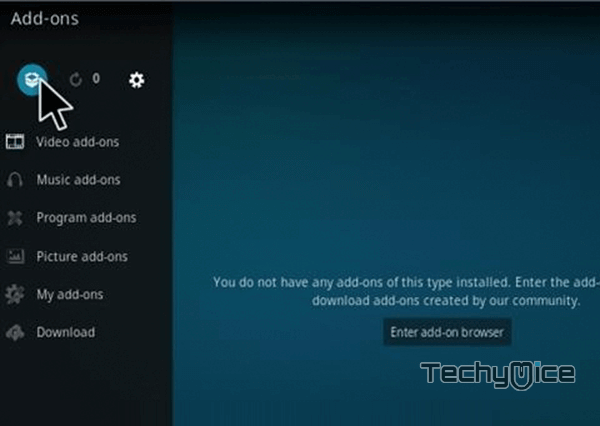
Step 10: Click on the Install from Zip file option.
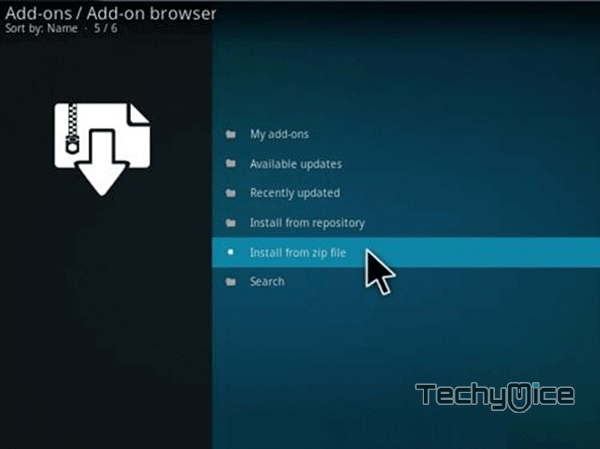
Step 11: Click on the repository name Cypher.
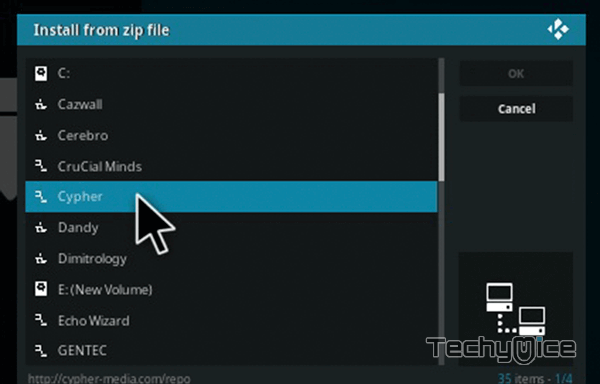
Step 12: Then select the appropriate zip file repository.Cypherlocker-1.0.6.zip and click on OK button.
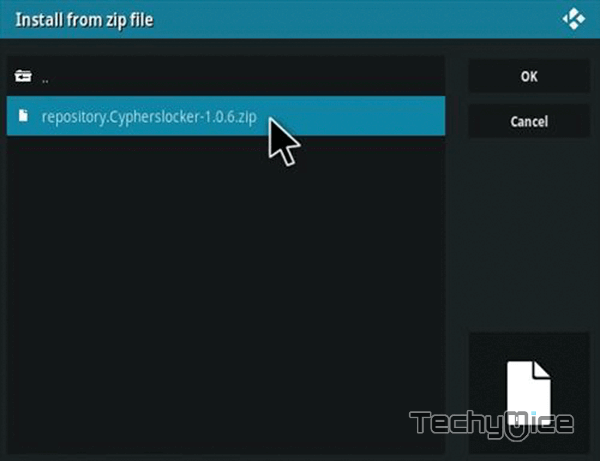
Step 13: Wait for the repository to complete installing on your device. Once the repository gets installed, you should see a confirmation pop up on your screen.
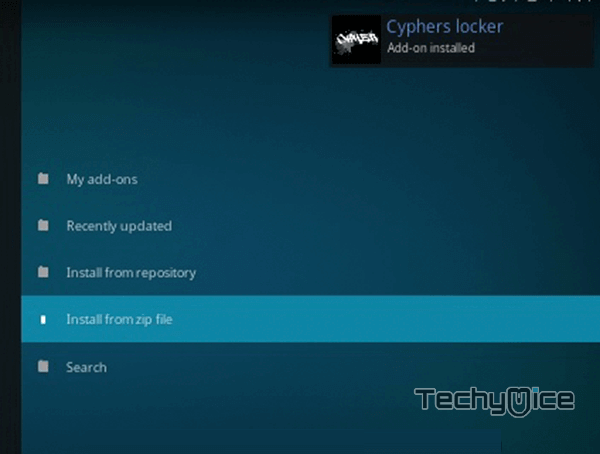
Step 14: Click on Install from Repository option.
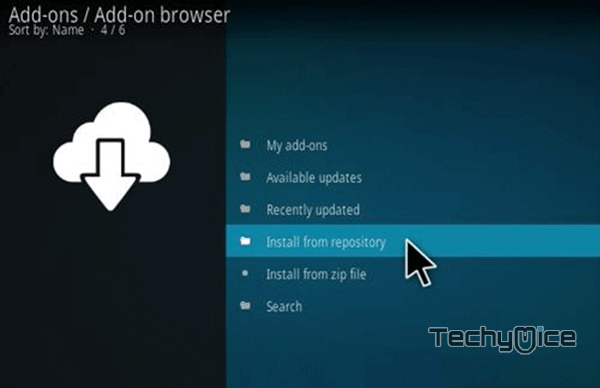
Step 15: Now select the repository name Cypher Locker.
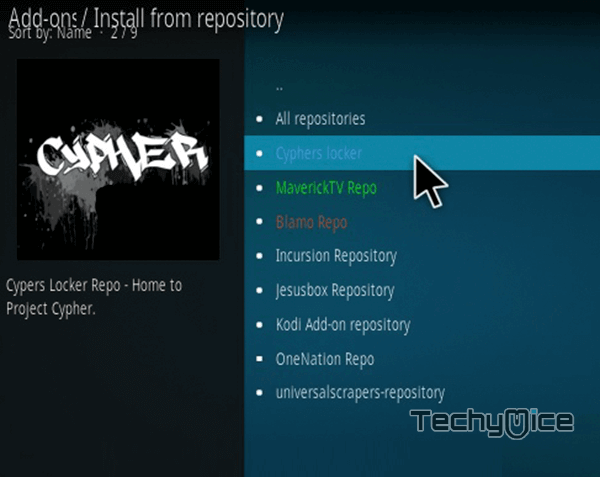
Step 16: Click on Video
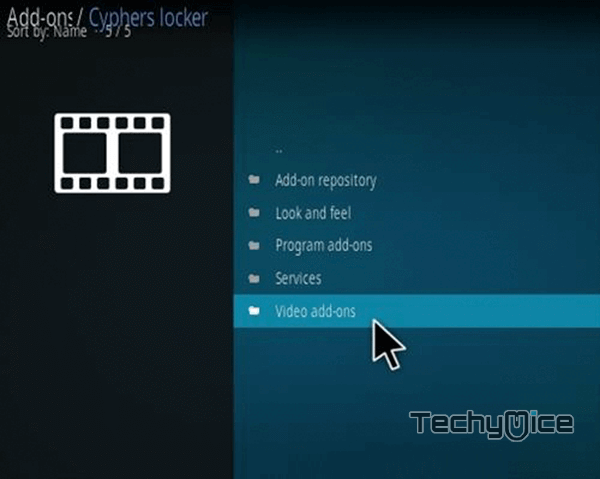
Step 17: From the list of available addons click on the Rebirth addon.

Step 18: Click on the

You may also like: How to Install Kodi on Android TV Box?
To Conclude
Rebirth Kodi Addon is a great addon, that provides all the latest movies and shows. The media offered by Rebirth addon is of high quality. Moreover, it has the user friendly interface, that lets you easily navigate through the contents. We hope this article, helped you in installing Rebirth Kodi addon on your Kodi compatible devices. You can use this guide for installing it on Kodi 18.2/18.1 and Kodi 17.6 Krypton versions.
Thank you for reding this article, For further queries leave a comment in the comment section below.
