Kodi is one of the most popular media streaming software that delivers plenty of contents for all its installed devices. Due to its higher popularity, it has been made available for all the platforms such as Windows, Android, Mac, iOS, Linux, Raspberry Pi etc., Installing Kodi on Android provides you with great flexibility among all your Android devices. You can install Kodi on Android Smartphones, Tablets, Amazon Firestick, FireTV, Android TVs, TV Boxes etc., This article will help you to Setup Kodi on Android with the best step by step instructions.
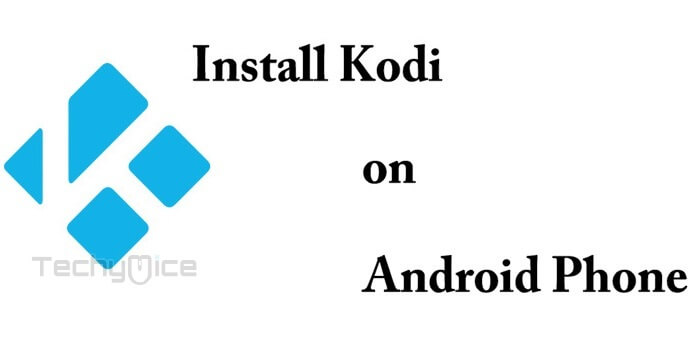
Installing Kodi for Android is very simple. It is much similar to installing any other app on your phone. However, we won’t stop there, because we have to give you an in-depth guide on everything you need to know about Kodi. Moreover, we also provide you with different methods for installing Kodi on your Android device. You can choose the best possible method for easy installation.
You may also like: How to Install Kodi on Windows?
Installing Kodi on Android Phone via Google Play Store
Since Kodi is available on Google Play Store, it is very simple to Setup Kodi on your Android Phones and tablets. The following are the steps to know the installation of Kodi App.
Step 1: Open the Google Play Store on your device.
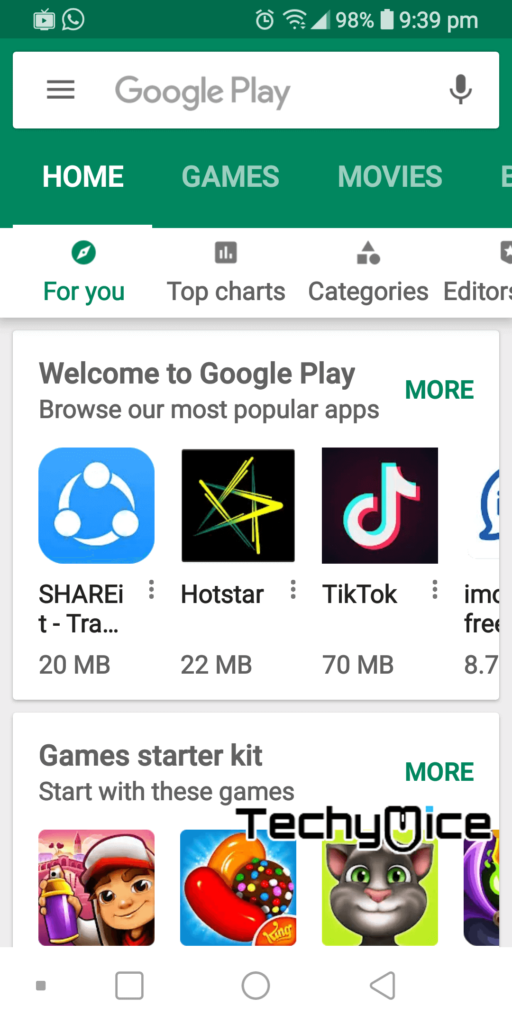
Step 2: Search for ‘Kodi‘ on the search box. You can find it at the top of the screen.
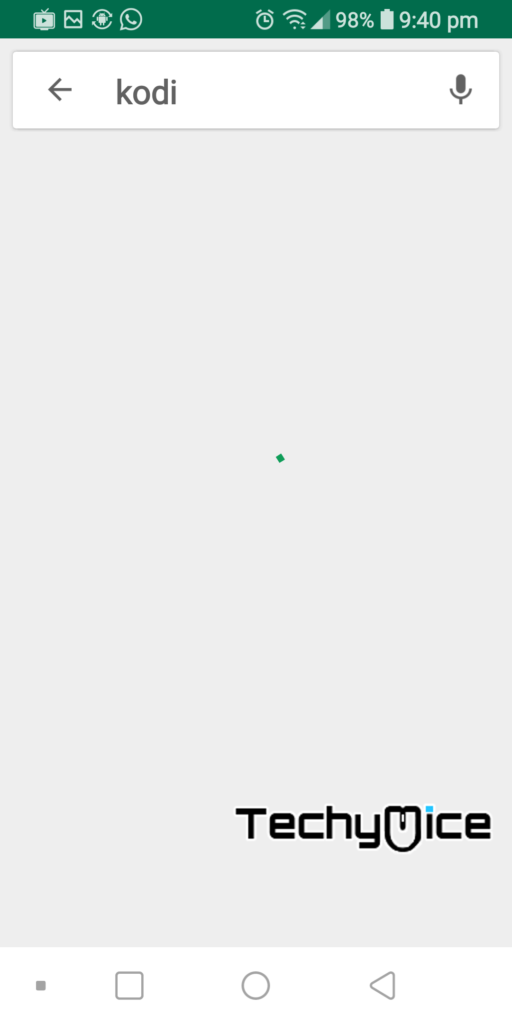
Step 3: Now you can see Kodi and its related applications on the screen. Just tap on the official Kodi app that comes with theXBMC Foundation.
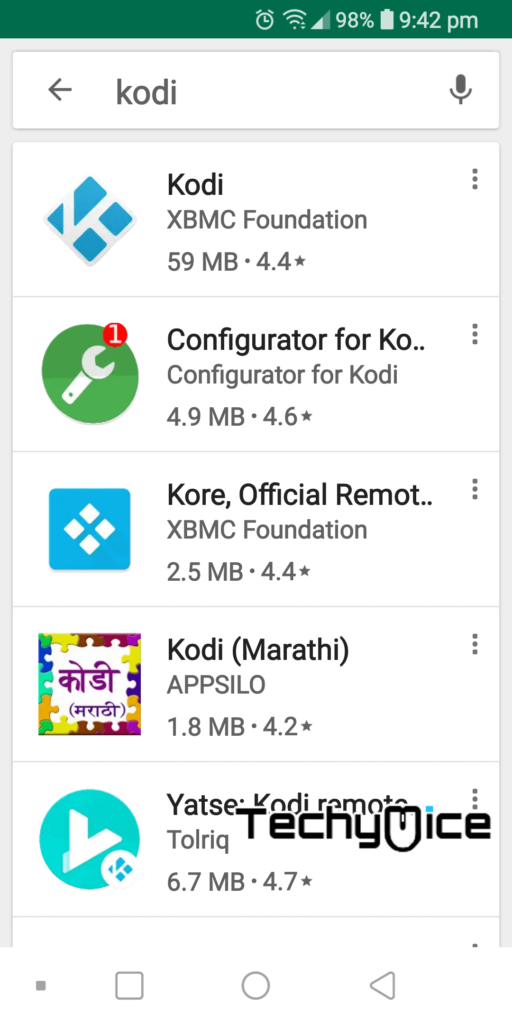
Step 4: Tap on the ‘Install‘ button to download and install Kodi on your Android device.
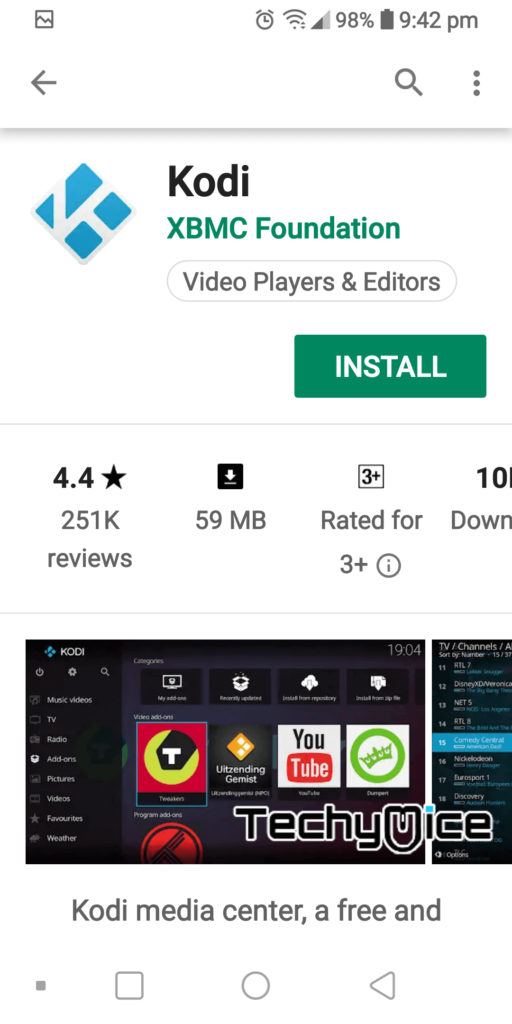
Step 5: Once the download completes, then it will begin to install automatically on your device.
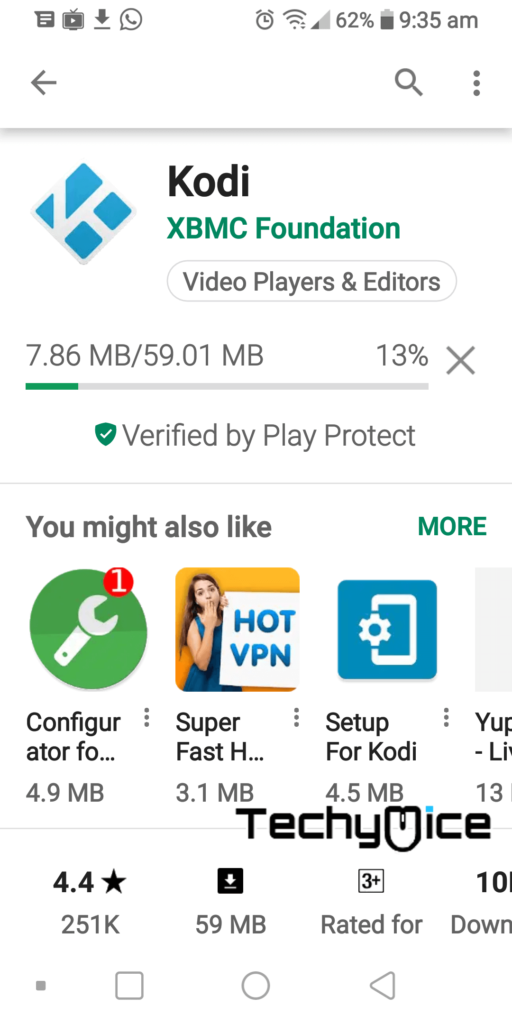
Step 6: Once the installation is completed then you can launch it by simply tapping on the Kodi App icon and enjoy streaming your favourite Movies and TV Shows on the go.
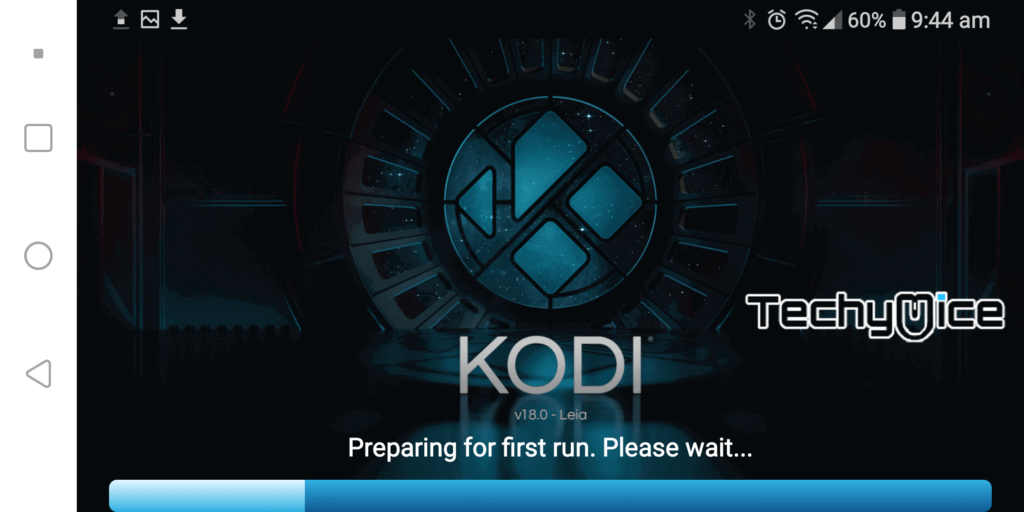
Installing Kodi on Android via Official site for Android 32-bit version
You can also use this method to Setup Kodi on your Android. Follow the steps below for the easy installation.
(Note: This method of installation is for Android 32 Bit version)
Step 1: Open the browser on your Android Smartphone and go to the Kodi Download Page.
Step 2: You can see different platforms here. Just tap on Android logo.
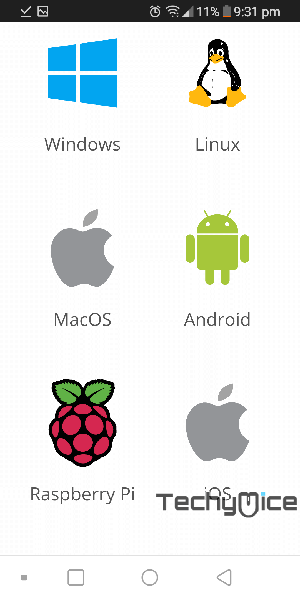
Step 3: Now you can see three different downloading methods. Choose ‘ARMV7A (32 Bit)‘ to download Kodi Apk file for a 32-bit version.
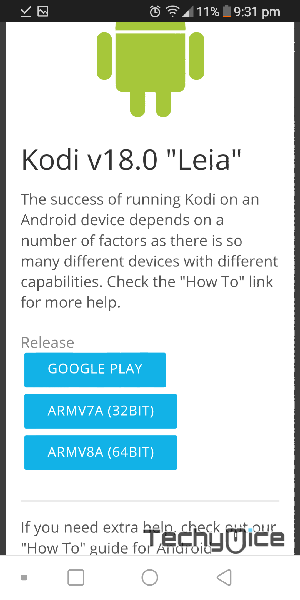
Step 4: Now you can see the download started notification on your screen.
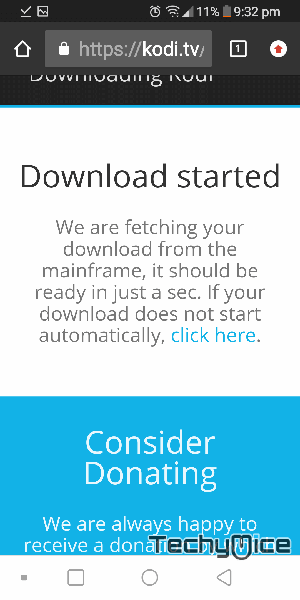
Step 5: Once the download gets completed, you can click on the Kodi Apk file and install it on your Android Phone.
Step 6: After completing the installation, you can launch the app by simply tapping the Kodi App on your device.
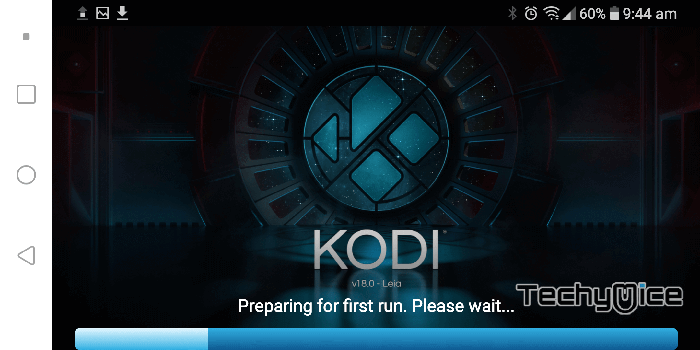
Installing Kodi on Android via Official site for Android 64-Bit version
You can follow this method if you are running Android 64 bit version. The installation guide is the same as the 32-bit release. The only thing you need to change is Step 3. Here simply choose the ARMV8A (64 Bit) instead of 32-bit release. The remaining steps are the same as the previous one.
To Conclude
Unlike other platforms, installing Kodi on Android is very easy. Moreover, we have provided three different simple methods for downloading and installing the app on your Android devices. Use any of the above-mentioned methods and install the app and enjoy streaming. To enhance your streaming experience, install some addons, Checkout our article, Best Kodi Addons for greater choices.
Thank you for reading this post. If you have any queries regarding this, Please feel free to comment in the comment box below.


![How to Install FITE TV on FireStick / Fire TV? [2024] How to Install FITE TV on FireStick / Fire TV? [2024]](https://www.techymice.com/wp-content/uploads/2023/06/How-to-Install-FITE-TV-on-FireStick-Fire-TV-4K-60x57.jpg)
![How to Install Three Now Kodi Addon? [2024] How to Install Three Now Kodi Addon? [2024]](https://www.techymice.com/wp-content/uploads/2023/04/How-to-Install-Three-Now-Kodi-Addon-1-60x57.jpg)