Kodi is one of the most powerful media streaming application that provides tons and tons of contents to watch. While the PlayStation 3 & 4 are the most successful gaming consoles that are used by avid gamers all around the world. It is not only capable of playing higher end games but also for streaming high-resolution videos. You can connect your PS4 to your TV screen and watch Ultra HD 4K videos smoothly. Installing Kodi on PS3/PS4 makes it a stunning streaming device with excellent performance. Unfortunately, Kodi is not directly available on the PS4 platform, but still, you can install it with some workarounds. Read below to know how you can install Kodi on PS4.

The Kodi app is not available officially for Playstation. Since it’s not available officially, we can install it using some alternative ways. This can be done with the help of an app called Plex. It is similar to Kodi and has most of the features, that Kodi has. Follow the below-mentioned guidelines to get enjoy Kodi features on your PlayStation 4 and PlayStation 3 gaming consoles.
Related: Kodi for Xbox One & Xbox 360 a Complete Installation Guide
Installing Kodi on PS4 and PS3 through Plex
Here are the steps that will help you in installing Plex on PlayStation and have the Kodi features.
Step 1: First, open the PlayStation Store on your PlayStation 3 or 4.
Step 2: Search for the Plex on the Search Bar that you can see on the top of the screen.
Step 3: Click on the Plex App from the resulting applications and click the download button next to it.
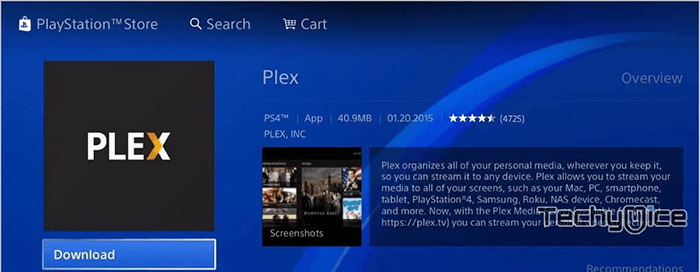
Step 4: Once the app completes downloading then it will be installed automatically on your PlayStation.
Setting up Plex Server
After Installing Plex on your PlayStation, you need to set up, in order to access Kodi like features on it. Here are the instructions for the Set up.
Step 1: Once you have installed the Plex app, launch it on your PS4/PS3 console.

Step 2: Now you need to sign up for the Plex account, you can do this by clicking on the
Step 3: For the new users code will be generated and a new link will be given to you. Click on the link, that will take you to the Plex Homepage.
Step 4: Then enter the code that was shown. After entering the code you can see a confirmation notification App Linked on the PS4 or PS3.
Step 5: Now you can install the Plex App on your Android smartphone.
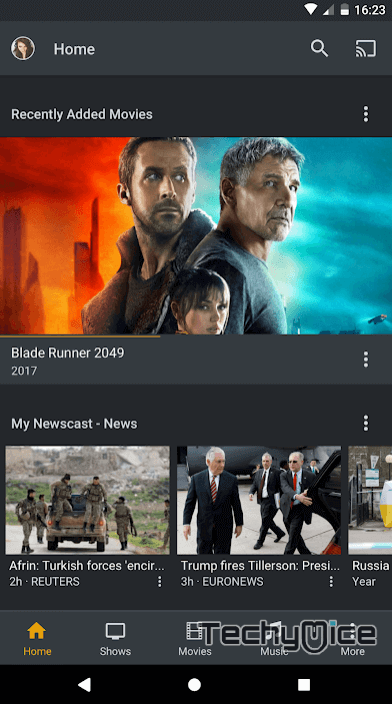
Step 6: After installing launch the app and type in your account login credentials.
Step 7: Navigate to the Plex settings and enable Show Camera Roll, Network Discovery and Media Server.
Step 8: Connect your Android device and the PlayStation on the same network. Now you can load all your media from Android to PS4 or PS3
To Conclude
The
Thank you for reading this post. For further queries, please comment on the comment box below.

![How to Install & Setup Stremium on FireStick? [2024] How to Install & Setup Stremium on FireStick? [2024]](https://www.techymice.com/wp-content/uploads/2023/07/How-to-Install-Stremium-App-on-FireStick-4K-60x57.jpg)