Kodi Media Player is one of the most used sources for streaming online media. It has plenty of addons for different purposes. Among them, Kodi Video addons are the most used ones by avid streamers everywhere. Since it is a great entertainment source that delivers video in high definition, most movie streamers love its features. Fusion is one of the oldest sources, that lets you download various addons and repositories on your Kodi-installed devices. Like Indigo, it offers a lot of content for streaming. Furthermore, the addon is compatible with the latest Kodi Matrix 19.2 version and Leia 18.9 as well. Read below to know how to install Fusion on Kodi-compatible devices like Windows, Android, FireStick, Nvidia Shield, Mi Box, and more.
Why You Need a VPN?
Kodi users might know that installing a Kodi video addon on the Kodi Media Player is the best option for streaming unlimited videos. When streaming such content the users might face some trouble and that may lead to data leakage. In order to prevent these hassles, we recommend using ExpressVPN. This gives you protection and a faster connection when streaming videos.
Related: Laplaza Kodi Addon – Installation Guide for 2021
How to Install Fusion Addon on Kodi?
Installing Fusion on Kodi is easy. Fusion Kodi allows you to download various addons and repositories on Kodi. Follow the instructions below to install Fusion on Kodi-compatible devices.
Prerequisite: Kodi doesn’t support third-party installation by default. To allow the installation you need to enable the Apps from Unknown Source option. Hence Go to Settings on your Kodi then click on System Settings. Tap Addons option and click on the Unknown Sources option and enable it.
Step 1: Launch your Kodi app and open Settings, which is located in the top left corner of the screen.
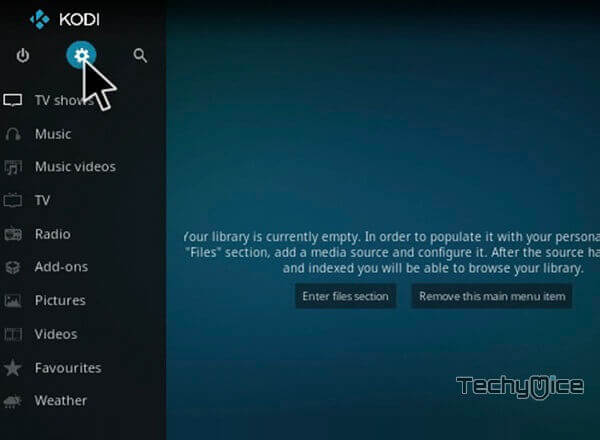
Step 2: Open File Manager in the settings window.

Step 3: Then click on the Add Source option.

Step 4: Tap on the <None> option and click the OK button.
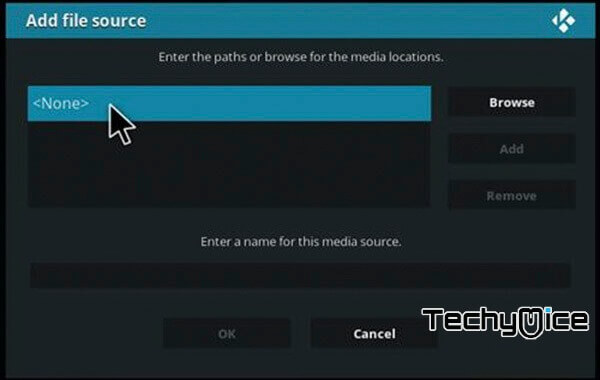
Step 5: Now type in the Fusion Repo URL: http://fusion.tvaddons.co and click on the OK button.
Read: How to Install Filmon 360 Kodi Addon in 2021?
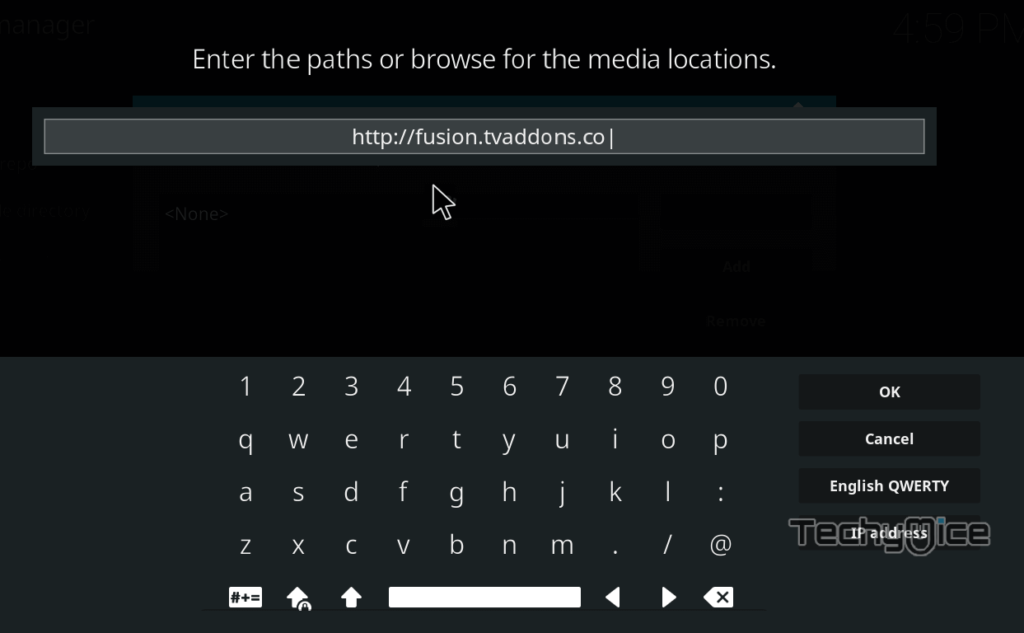
Step 6: Enter the Name for the repo Fusion and Click the OK button.
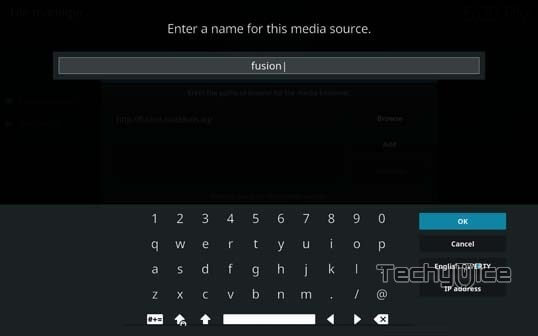
Step 7: Now go back to the main menu of Kodi and Click the Addons option.
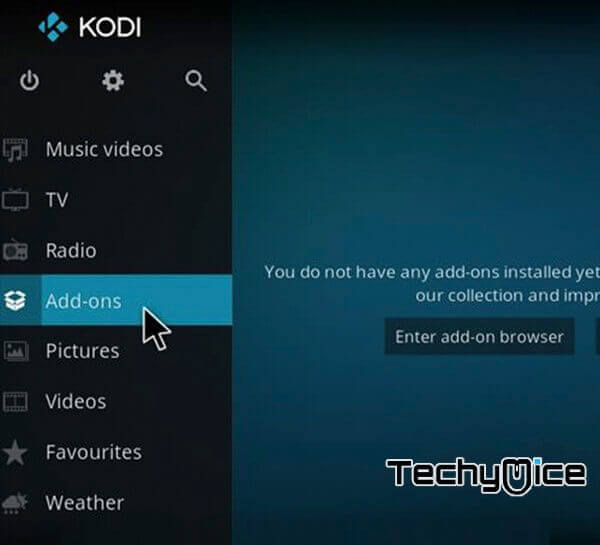
Step 8: Then open the Addon Package Installer, which you can find on the top left corner of your Kodi app.

Step 9: On the next window click the Install from zip file option.
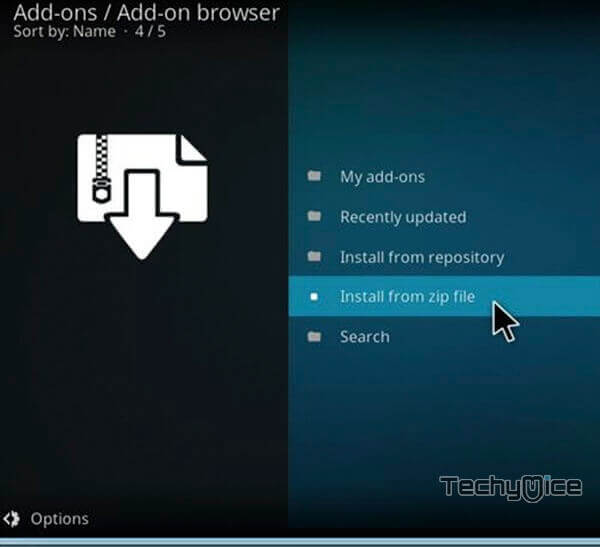
Step 10: Now you can see a pop-up window, here select the repo name Fusion from the list.
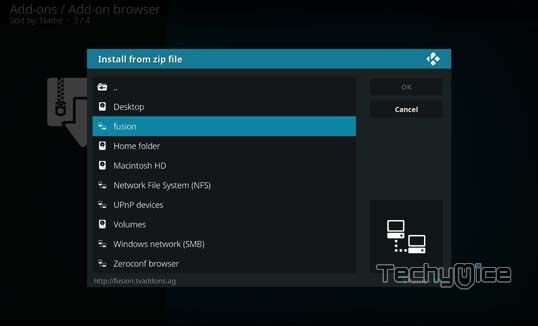
Step 11: Now you can see begin-here, Kodi-Repos, and Kodi-scripts, click on begin-here to install addons and installers. Click Kodi-repos to install any of the Fusion repositories.
Final Words
Fusion Kodi offers you a variety of addons and repositories. This lets you access content under one source. This saves your time in looking for the addons. It has some popular addons like Indigo. We hope this guide helped you in installing Fusion on Kodi, use this method and install various addons and reports available on Fusion. For further queries leave your comments below.

![How to Install and Use Syfy on FireStick? [2024] How to Install and Use Syfy on FireStick? [2024]](https://www.techymice.com/wp-content/uploads/2023/08/How-to-Install-and-Watch-Syfy-on-FireStick-1-60x57.jpg)