Fox Sports Go is one of the most used Sports Kodi addons. The addon covers all sort of sports events such as Football, MLB Baseball, MLS Soccer, UFC and NBA. Fox Sports GO Kodi Addon allows you to stream live sports events in good quality. Since it provides a wide range of sports events, it is considered a better choice among sports lovers. You can access most of its contents in high-definition. You can find all the latest sports events in America. Unfortunately, the addon is only available for the person who resides in the USA but doesn’t worry, we will cover how to access Fox Sports Go outside the USA. Read below to know the detailed instruction that will help you with the installation.

Why you need a VPN for Kodi?
Since the Fox Sports Go is based on American sports, the addon is geo-restricted. You can access the addon only in the USA. If you want to use the addon in other countries, you can do it with the help of VPN service. VPN bypasses the location-based restrictions and enables you to access the service easily. Moreover, it provides full security when you stream online. We recommend using IPVanish VPN service, this helps you to stream Fox Sports Go from any region.
Related article: How to Install Spotify on Kodi 17.6 Krypton?
How to Install Fox Sports Go Kodi Addon?
Fox Sports Go is an official Kodi addon, hence you can install this addon from the official Kodi repository itself. Read the steps to know how to install Fox Sports Go on Kodi compatible devices like Windows, Android, FireStick and more.
Step 1: Launch your Kodi app and go to Addons section.
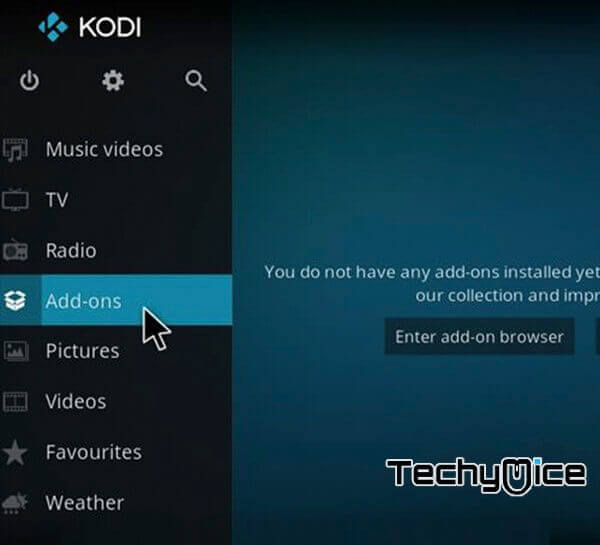
Step 2: Then open the Package Installer in the top left corner of the app.

Step 3: Now click on Install from Repository option, to load addon from the repository
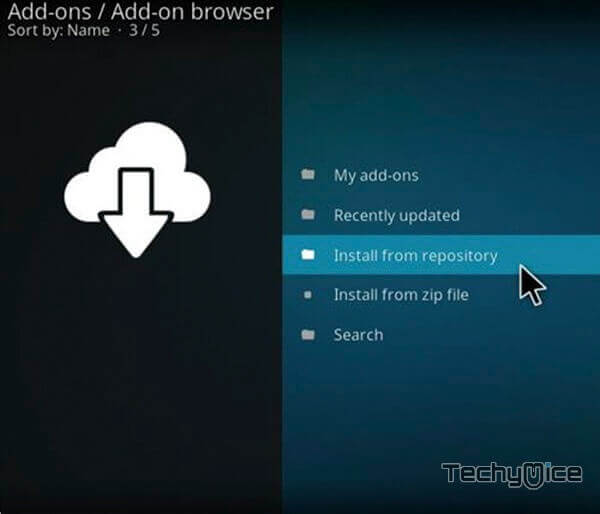
Step 4: Click on Kodi Addon Repository and then click on Video Addons.
Step 5: From the list of available addons click on Fox Sports Go addon.
Step 6: Then click on the Install button and wait until you get the installed notification on your screen.

Step 7: Now you can launch the addon by going back to the home screen > Addons > Video Addons > Click on the Fox Sports Go addon.
Wrap Up
Fox Sports Go Kodi is one of the popular sports addons that delivers all the latest sports events. Unlike other addons, installing the Fox Sports addon is very simple, since the addon is available on the Official repository of Kodi. It is the most recommended addon for all the sports lovers, who want to stream events on time. You can use this guide to install Fox Sports Go Kodi addon on Leia 18.2/18.1 and Kodi 17.6 Krypton versions.
Thank you for visiting TechyMice.com. If you have any queries, please leave that in the comment box below.


![How to Install Fawesome TV on FireStick? [2024] How to Install Fawesome TV on FireStick? [2024]](https://www.techymice.com/wp-content/uploads/2023/05/How-to-Install-Fawesome-TV-on-FireStick-4K-60x57.jpg)