Eurosport Player Kodi is a great addon that provides both live and on-demand content to Kodi users. With this addon, you can stream all Eurosport channels on your Kodi Media Player. You need to subscribe to the Eurosport Player to stream live sports events. Eurosport Player Kodi addon enables you to stream almost all sort of sports content in high quality. Moreover, you can watch some exclusive events like Friday games, and matches on Sunday mornings and Monday night. Since it is a subscription-based Kodi addon, you can expect a high definition content through Eurosport Player login. In this article, we will show you how to install Eurosport Player Kodi Addon on your devices.

Why you need a VPN for Kodi?
Streaming using Kodi addons is very simple, but when it comes to security and restrictions you should be on a safer side. Some of the popular Kodi addons are restricted based on the geographical location. In order to bypass those geo-restrictions and to enhance your security, you need to use a VPN service. We recommend you to use IPVanish VPN service. This enables you to bypass geo-restrictions and lets you access the addon from anywhere around the world.
Read: How to Install Schwifty Kodi Addon?
How to Install Eurosport Player Kodi Addon?
Eurosport Player Kodi Addon is available officially, you can install this addon easily on your Kodi compatible devices like FireStick, Windows, Android and more. Here are the steps to install Eurosport Player for Kodi Media Player.
Step 1: Open the Kodi app on your device.
Step 2: Click on Addons option, that you can find on the left side menu bar.
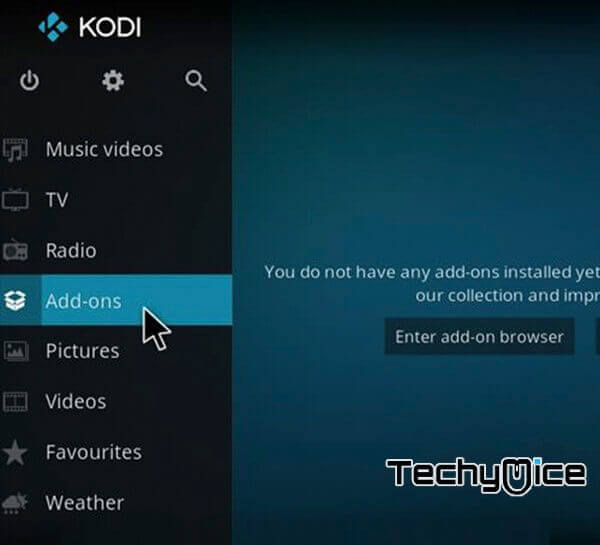
Step 3: Open the Package Installer, which is located on the left corner of the app.

Step 4: Now click on Install from Repository > Kodi Addon
Repository option.
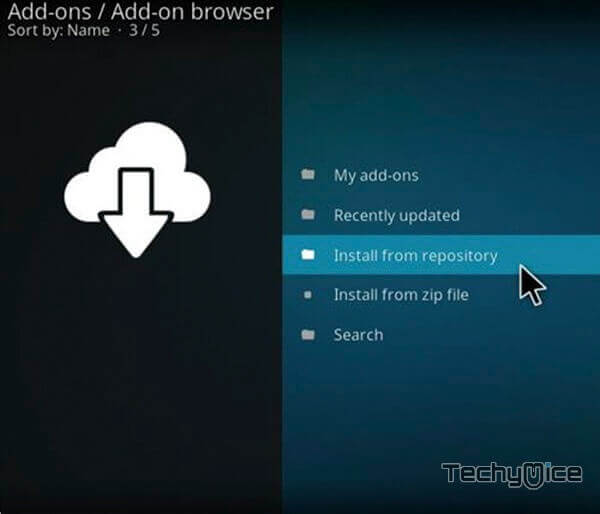
Step 5: Then click on the Video Addons option.
Step 6: Here you can see a list of available addons, find and select the Eurosport Player addon.
Step 7: Now click on the Install button to proceed with the installation.
Step 8: Once it gets installed, you will receive the pop-up message on the top right corner of the screen.
Step 9: Once the installation is completed, then you are ready to watch your favourite sports contents from the Eurosport Player Addon.
That’s all, Now you can use Eurosport Player on multiple devices, that is running Kodi app.
Read: How to Install Rogue One Kodi Addon?
To Conclude
Eurosport Player is a perfect choice for all the sports lovers who want to stream contents in high quality. It is one of the most reliable sports addons that delivers the latest sports events. Since the addon is available from the official Kodi repository, you can easily install this addon on your devices. We hope this guide helped you with the installation process. You can use this guide for Kodi Leia 18.9/18.1 and 17.6 Krypton versions.
Thank you for reading this post. If you have any queries regarding this, please leave a comment below.

