In this article, we will tell you how to install Einthusan Kodi Addon on Leia 18.9/18.1 and Kodi 17.6 Krypton versions. Einthusan is an addon that is primarily developed for Indian users. The addon provides the best collection of Indian movies in various languages. It is easier for users to choose movies based on their regional languages including Hindi, Bengali, Tamil, Punjabi and Telugu. The addon also has the filter options, that lets you select the movies based on the genre, language and year of release. Einthusan Kodi Addon delivers you with all the latest and trending Asian films in HD quality.
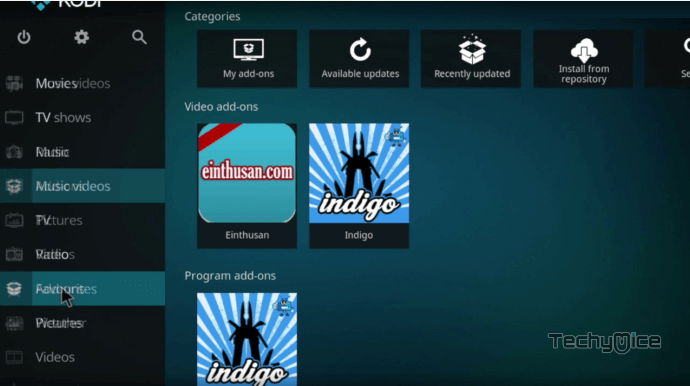
Einthusan Kodi Addon is available in various repositories such as Reasons, Humla, and Fusion. Here we use Reasons repository to download and install Einthusan Addon on Kodi supported devices. Read below for the detailed instructions.
Update: The Reasons Repository is not working anymore. Please check out our Best Kodi addons list for alternatives.
Related: How to Install Sanctuary Kodi Addon on 17.6 Krypton?
Why you need a VPN for Kodi?
Kodi Addons provides a variety of contents to stream. But using such addons might reveal your online activities. Streaming through these addons leave your IP to your ISP and others. In this case, it is a lot easier to track and monitor your online activities. To avoid these issues and protect your streaming activities, you need to use a good VPN Service like ExpressVPN.
How to Install Einthusan Kodi Addon on 17.6 Krypton?
Follow the steps below to install Einthusan Kodi Addon on your Kodi compatible devices like FireStick, Windows, Android and more.
Prerequisite: Before installing any third-party addons, you need to enable the Apps from Unknown Source option on your Kodi. To do this Go to Settings > System Settings > Addons > Unknown Source > Turn the option On.
Step 1: Launch your Kodi app and open Settings, that is located on the top left corner of the window.
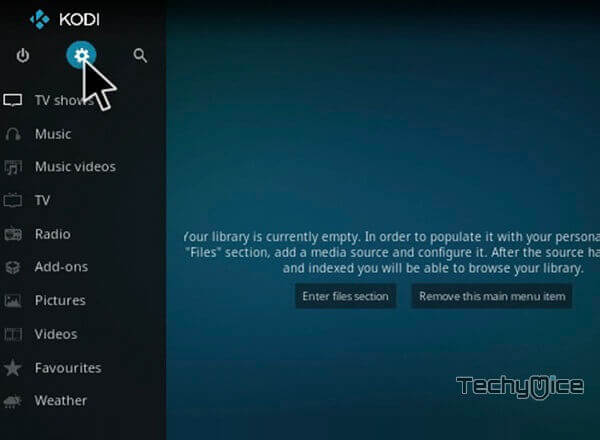
Step 2: Open File Manager in the settings window.

Step 3: Then click on the Add Source option from the left side menu on the screen.

Step 4: Tap on the <None> option and click OK button.
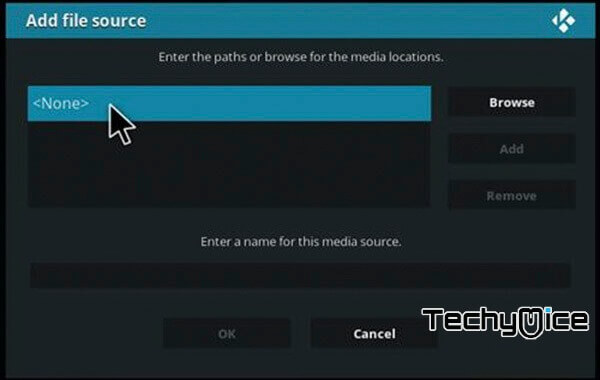
Step 5: Now type in the Einthusan Addon Repo URL: http://reasonsrepo.ml/repo/ and Click on OK button.
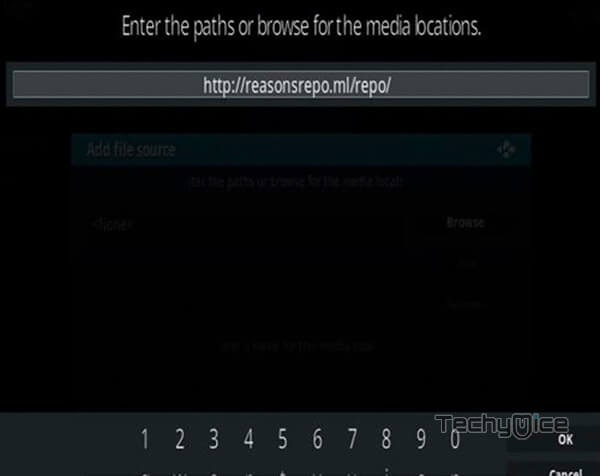
Step 6: Enter the Name for the repo Reasons and Click OK button.

Step 7: Before proceeding further, check whether the entered details are correct and then click on the OK button.
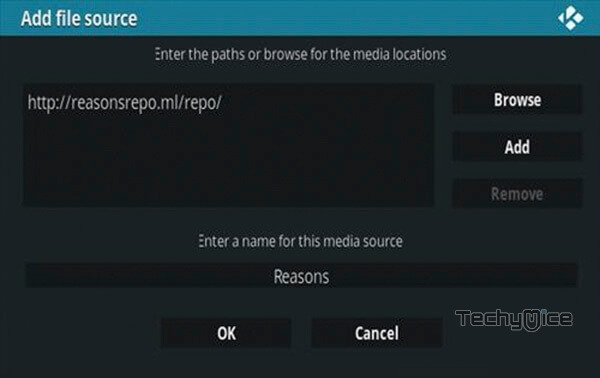
Step 8: Now go back to the main menu of Kodi and Click the Addons option.

Step 9: Then open the Addon Package Installer, that you can find on the top left corner of your Kodi app.
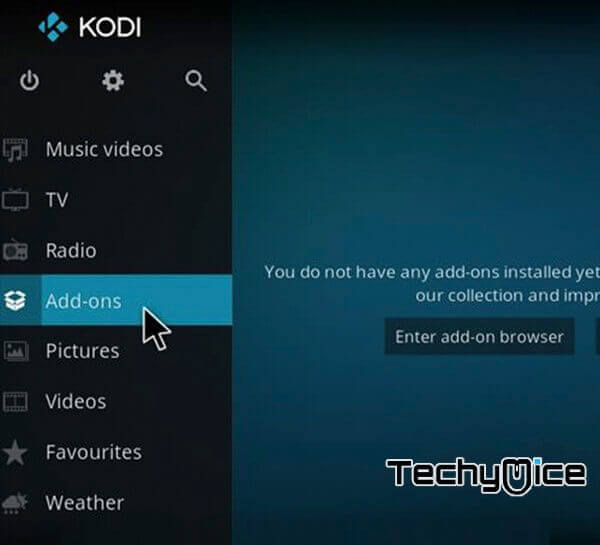
Step 10: Click Install from zip file option.
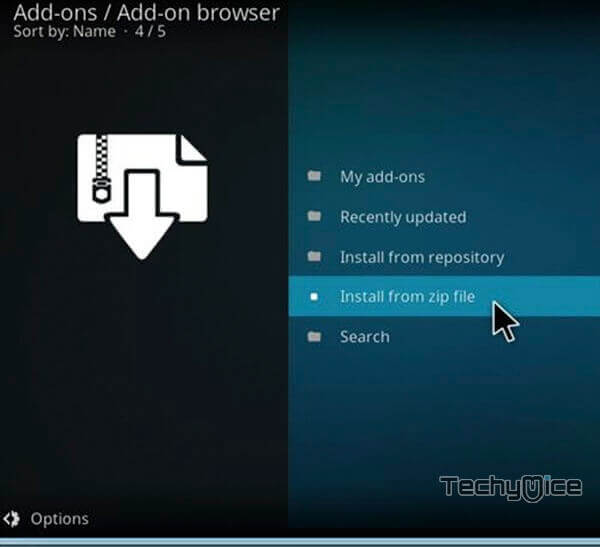
Step 11: Now you can see a pop-up window, just select the repo name Reasons.
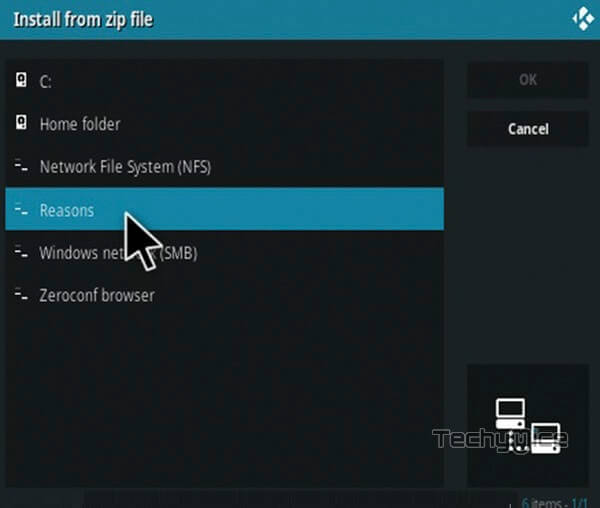
Step 12: Click on the Einthusan repo zip file repository.reasonsrepo-1.0.1.zip and tap on OK.
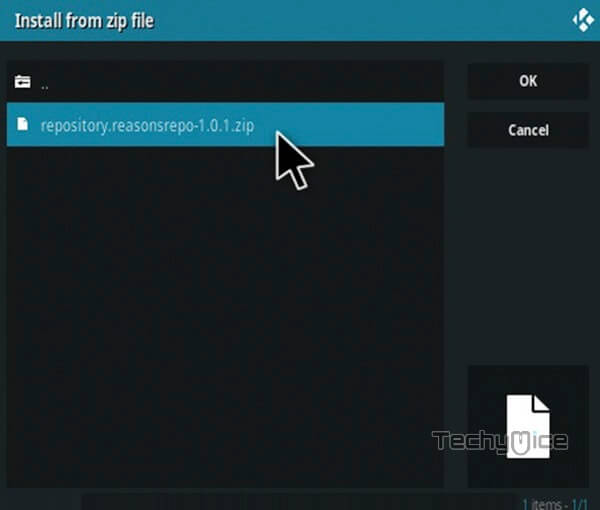
Note: The version of the Repository may vary when it gets an update.
Step 13: Wait for few minutes until the Repository gets installed on your device. Once it completes you will be notified with a pop-up on the top right corner of the screen.
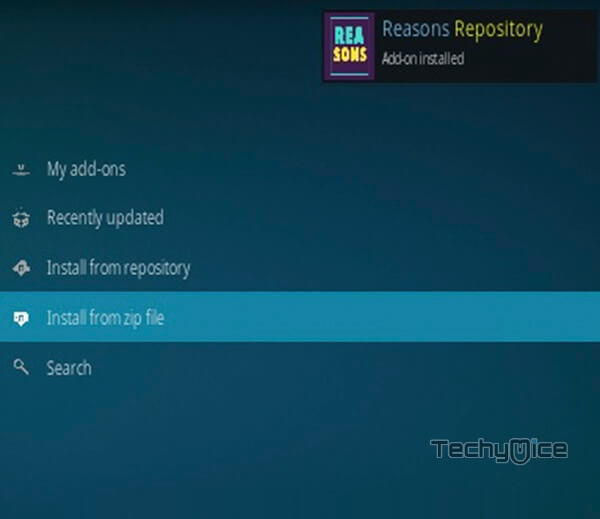
Step 14: Click on Install from Repository Option.
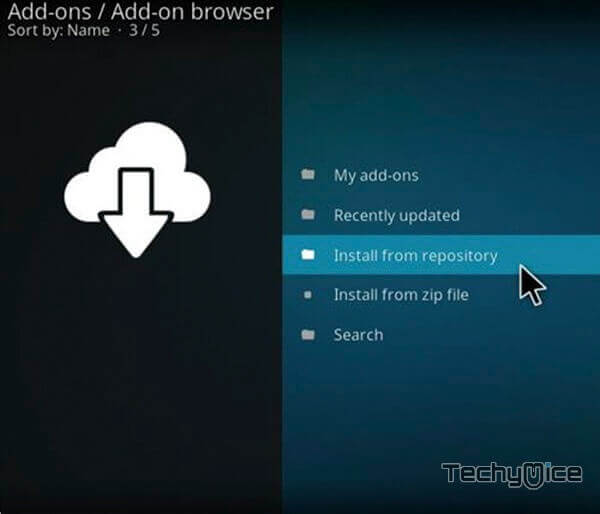
Step 15: From the list of available repositories select the Reasons Repository.
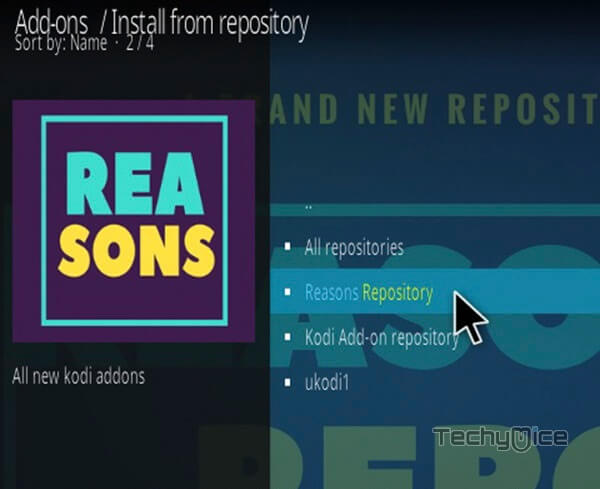
Step 16: Open Video Addons, by clicking on it.

Step 17: Now click on the Einthusan from the list of video addons.
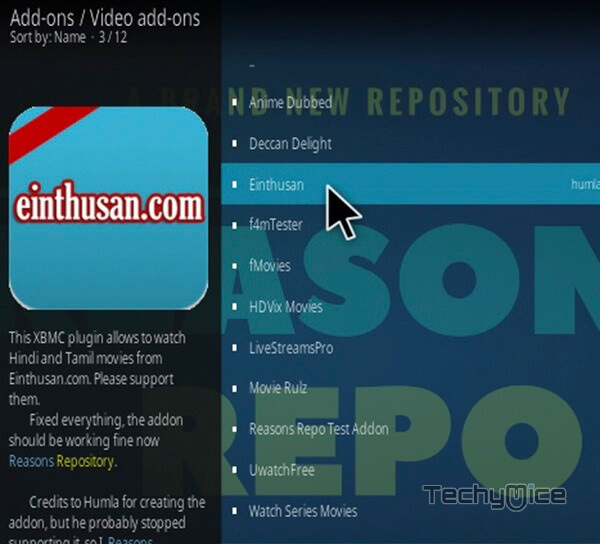
Step 18: Now Click the Install button to install Einthusan Addon on Kodi.
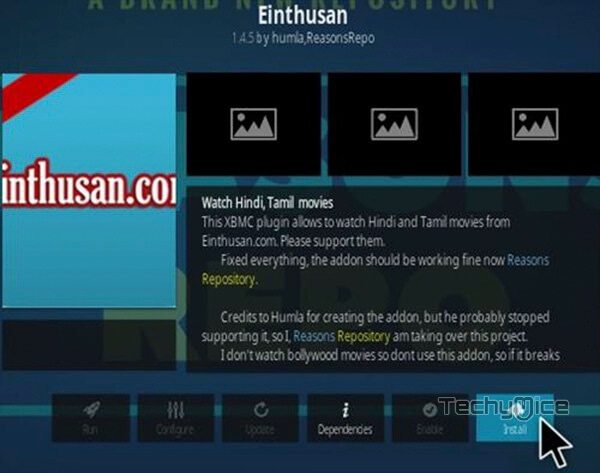
Related: Crackle Kodi Addon – Installation Guide for 2019
To Conclude
Einthusan is a perfect source for Bollywood movie lovers. The addon has a great collection of Bollywood movies in high-quality. You can find all the popular movies in this addon. Moreover the addon has an easy to use interface that lets you find movies based on their genre, year and more. we hope you have managed to install Einthusan Kodi Addon. This guide is applicable for Kodi 18.9/18.1 Leia and 17.6 Krypton versions.
Thank you for reading this post. If you have any queries regarding this, please leave a comment below.

![How to Install Centry Sports Kodi Addon? [2024] How to Install Centry Sports Kodi Addon? [2024]](https://www.techymice.com/wp-content/uploads/2022/03/How-to-Install-Centry-Sports-Kodi-Addon-1-60x57.jpg)