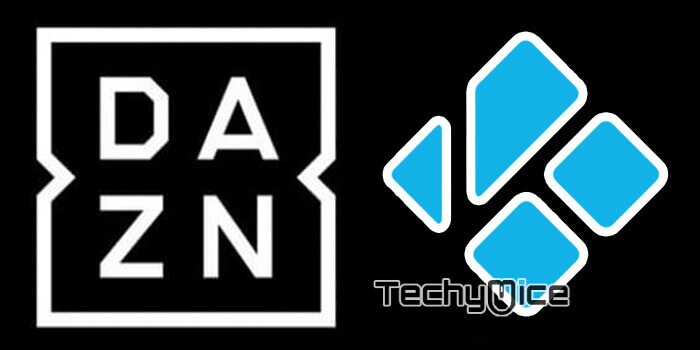
Read: How to Install Falcon Sports Kodi Addon?
Why you need a VPN for Kodi?
Kodi addons play an important role in streaming media from Kodi Media Player. There are many Kodi addons available. Streaming through such addon might be risky for your privacy. Since your IP address is being exposed to your ISP. They can easily monitor your online streaming activities. You can safeguard yourself by using any good VPN service. We recommend using ExpressVPN, which is the most secure and fastest VPN that gives you great protection.
How to Install DAZN Kodi Addon?
For installing
Before proceeding with the installation, just download the repository file. To do this go to the official Kodinerds Github page and download the latest version of the repository.kodinerds file.
Step 1: Open the Kodi app and click on the Settings icon on the top left corner of your screen.
Step 2: Then click on System Settings icon.
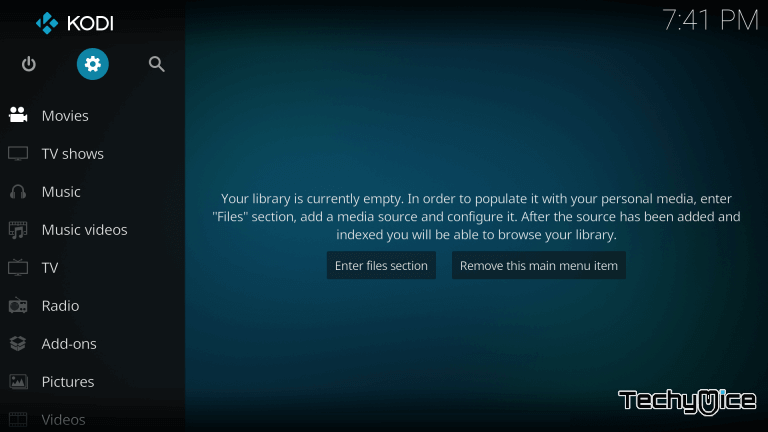
Step 3: On the left vertical menu bar click the Addons option.
Read: How to Install Chronos Addon on Kodi 18.1/17.6?
Step 4: Now you can see the Unknown Sources option on the right side of the screen, Turn on that.

Step 5: A new window pops up and shows you a warning message, click on Yes.
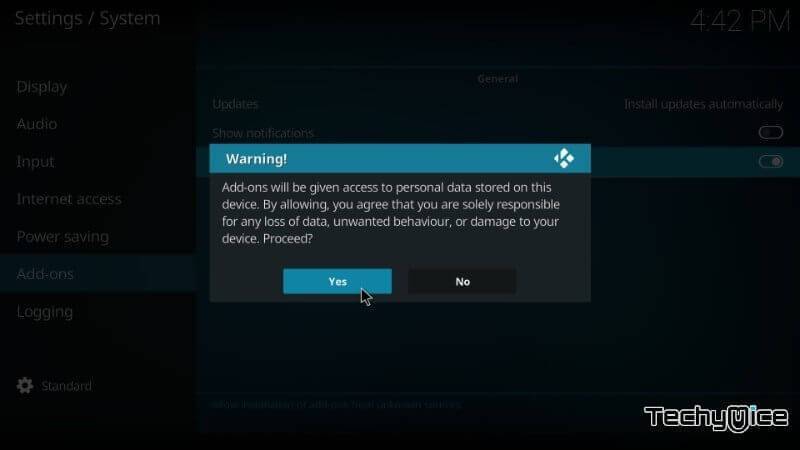
Step 6: Click on the Package Installer icon that you can see on the top left corner of your Kodi screen.
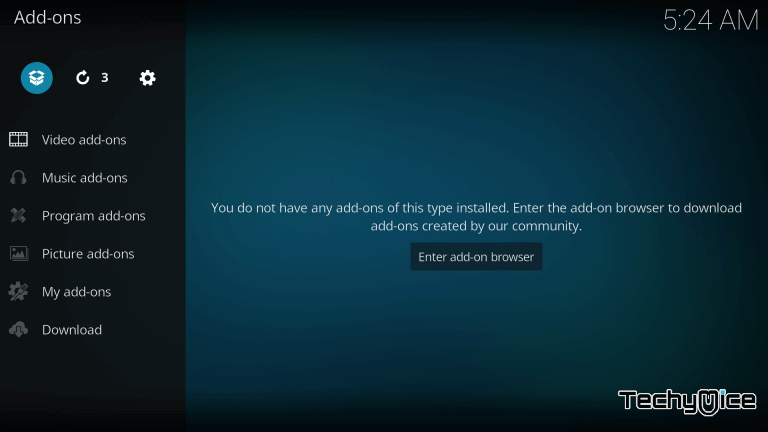
Step 7: Then click on Install from zip file option.
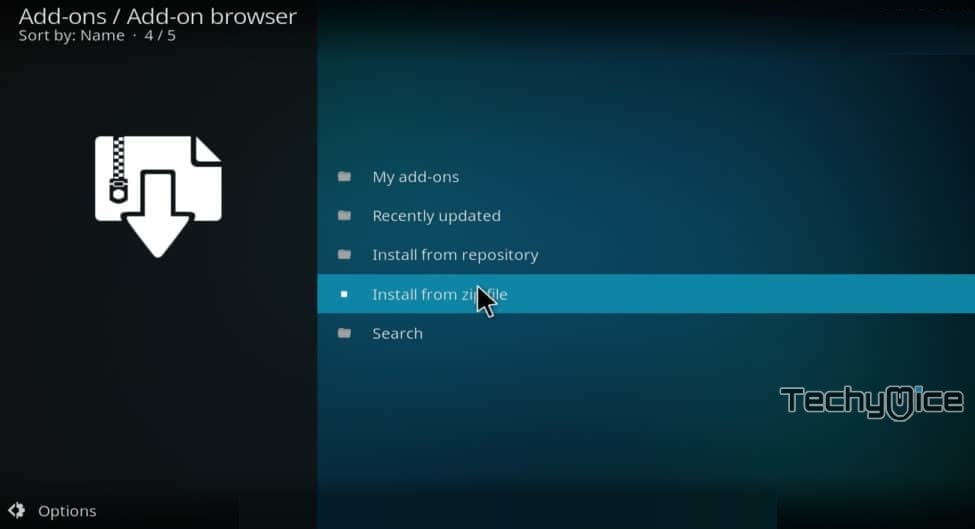
Step 8: Navigate to the location, where you have saved the repository
Step 9: Click on the file to install Kodinerds repo
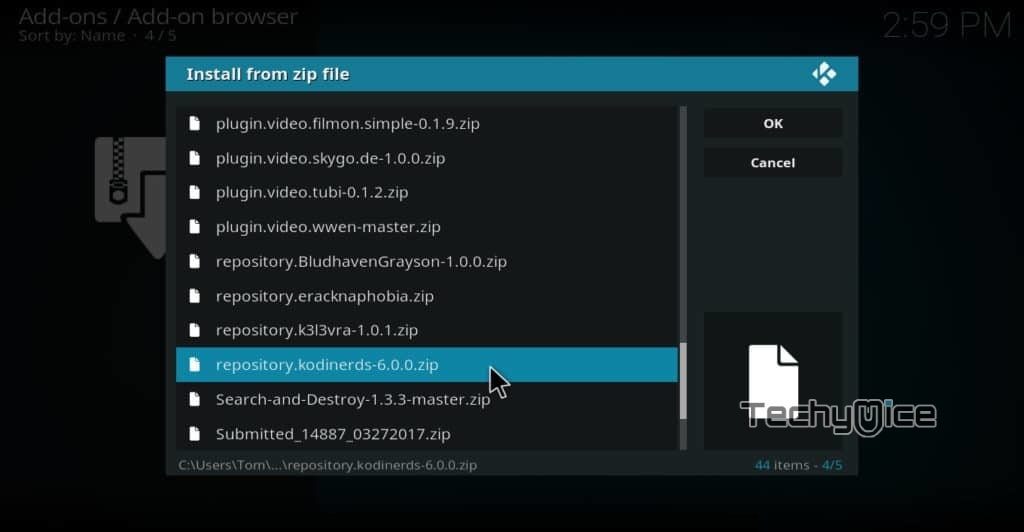
Step 10: Once the installation gets completed, click the Install from repository option.
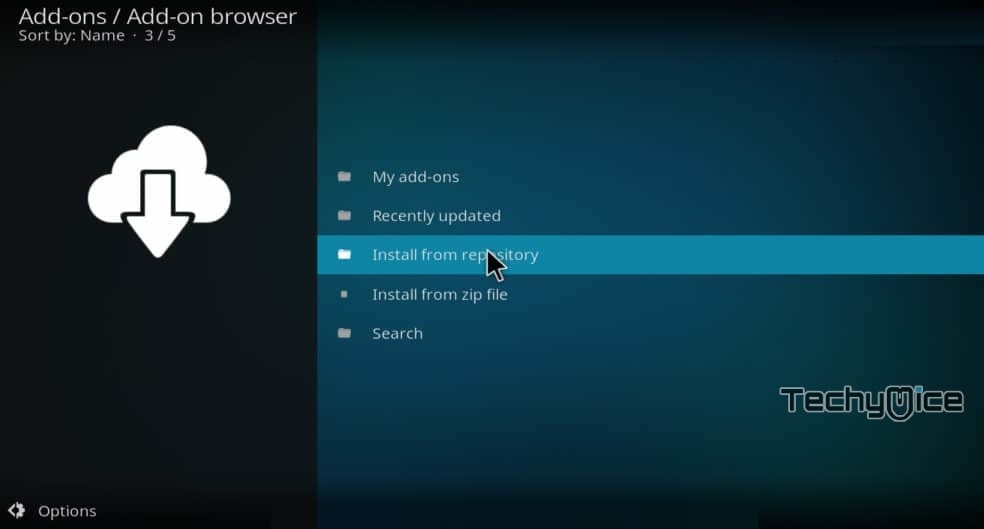
Step 11: Then select Kodinerds.net addons from the list.
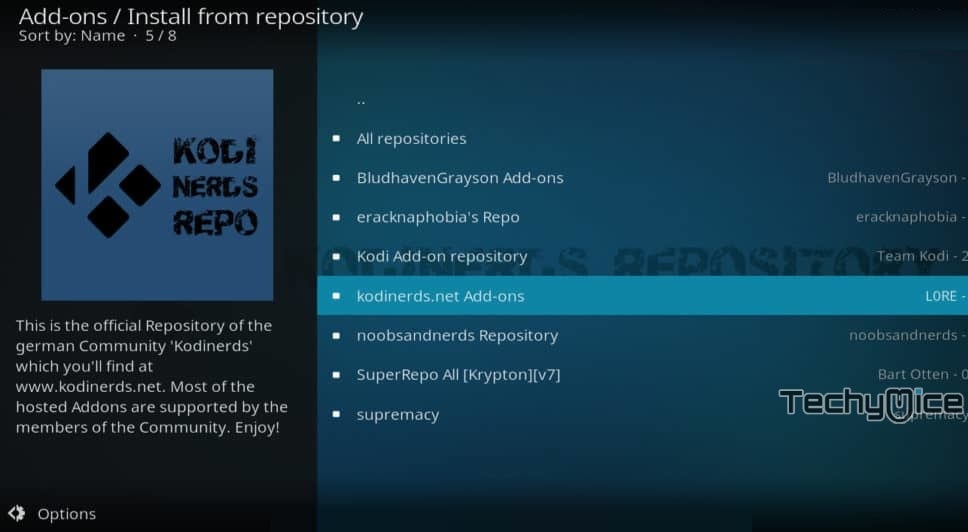
Step 12: Click on video addons option and select the DAZN addon.
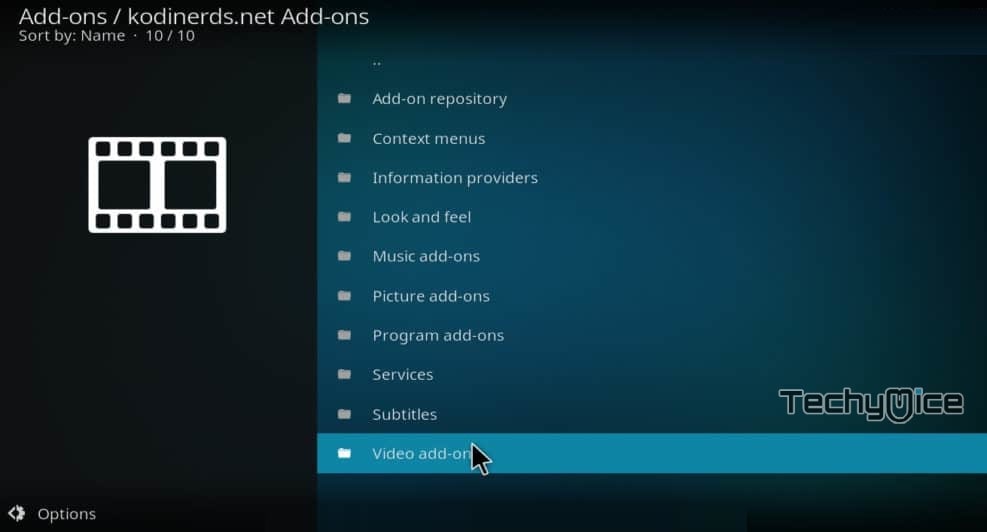
Step 13: Click the Install button on the bottom right corner of the screen, and wait until the addon gets installed on your Kodi.

That’s it! you have successfully installed
Wrapping Up
DAZN Kodi Addon is the perfect choice for one who loves live TV programs. You can access a lot of sports events in high quality. You can choose the quality of your streams based on your internet speed. We hope this article helped you in installing DAZN addon on your Kodi installed device. This guide is applicable for Kodi Leia 18.1 and 17.6 Krypton version. Install the addon and stream your favourite contents.
Thank you for reading this article. If you have any queries regarding this, please leave a comment below.

