In this article, we will let you know how to install 13 Clowns Kodi Addon on Kodi Leia 18.2/18.1 and 17.6 Krypton Versions. 13 Clowns Kodi Addon is a Kodi video Addon, that delivers plenty of Movies and TV Shows to its users. It is a fork of most popular addon Covenant. Apart from movies and series, you can also access IPTV Swift Streams, Documentaries, Cartoons, Youtube and more through this addon. The addon uses the Open Civitas Scrapper Settings and fetches many streaming links in high quality such as HD and Full HD formats. You can also stream Standard Definition contents through this addon. One special thing about this addon is that it has clean organized content. You can access older movies that are sorted out by decade. It also provides you with the most popular and trending collections in separate sections.

13 Clowns Kodi Addon delivers you with high-quality streams from various sources. It has a huge library of contents that lets you stream without getting bored. Unlike the fork addons, 13 Clowns has a new interface with a different appearance. Read below to know the step by step instructions to install 13 Clowns Addon on your Kodi compatible devices.
Related: How to Install Monster Munch Kodi Addon?
How to Install 13 Clowns Addon on Kodi Leia & Krypton?
13 Clowns Addon can be installed easily on Kodi. Simply follow this guide to install the addon on your Kodi installed devices like Windows,
Mac, FireStick and more.
Note: Since Kodi doesn’t support addons from third-parties by default. You need to enable the Apps from Unknown Source option on your Kodi. To do this Go to Settings > System Settings > Addons > Unknown Source > Turn the option On.
Step 1: Open your Kodi Media Player and click on the Settings icon, that is located on the top left corner of the screen.
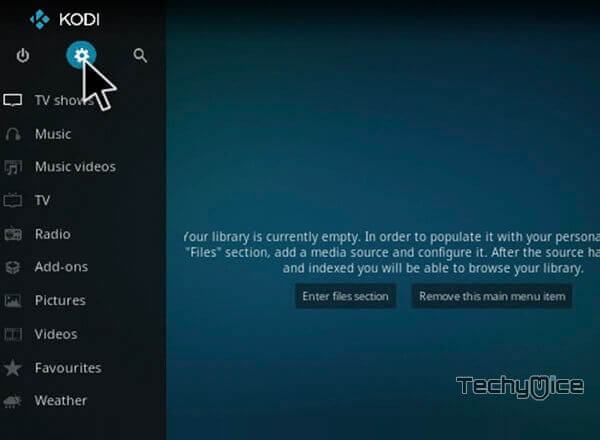
Step 2: Open File Manager in the settings window.

Step 3: Then click on the Add Source option from the left side menu on the screen.
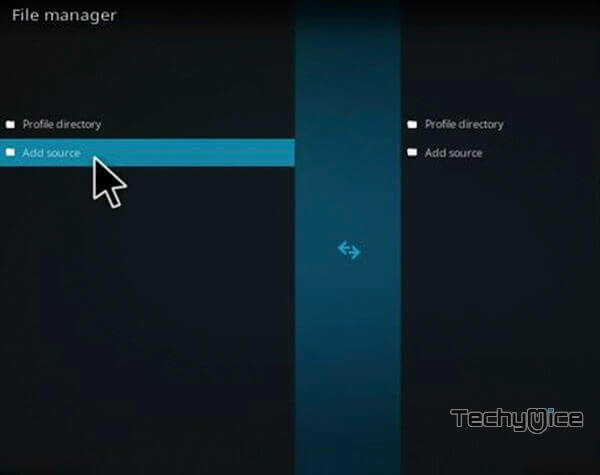
Step 4: Tap on <None> option and click on OK button.
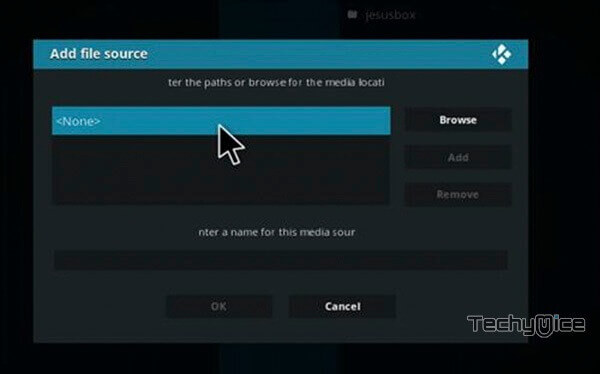
Step 5: Now type in the 13 Clowns Addon Repo URL https://the13clowns.github.io/ and Click on OK button.
Alternative URL: http://repository.androidtvgeek.com/zips/
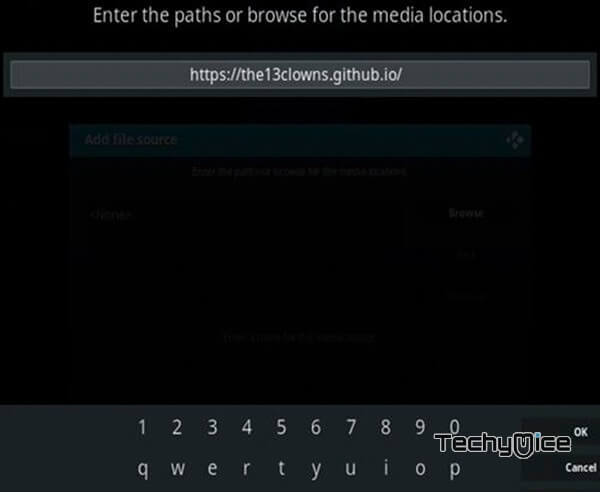
Step 6: Enter the Name of the repo ‘Clowns‘ and Click OK button.

Step 7: Now cross check whether the entered details are correct and then click on the OK button.
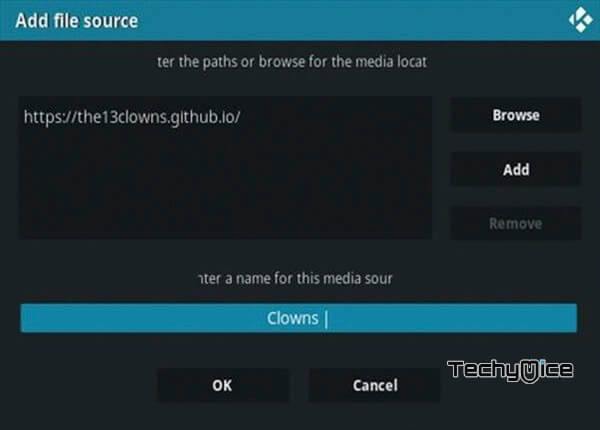
Step 8: Now head back to the main menu of Kodi and Click the Addons option from the left side menu bar.
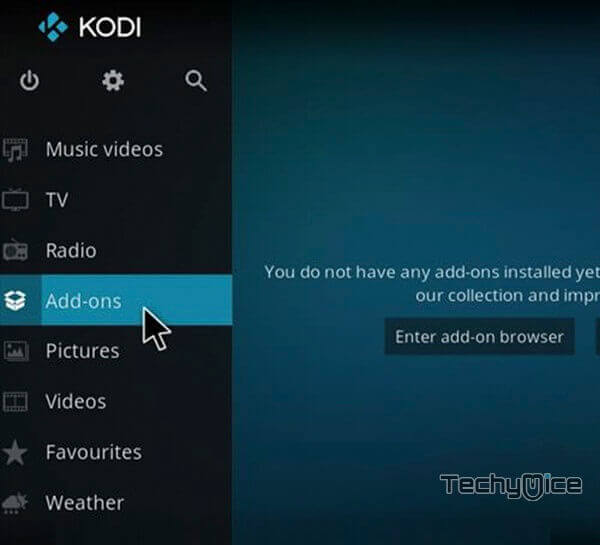
Step 9: Then open the Addon Package Installer, that you can find on the top left corner of your Kodi screen.

Step 10: Click on Install from zip file option.
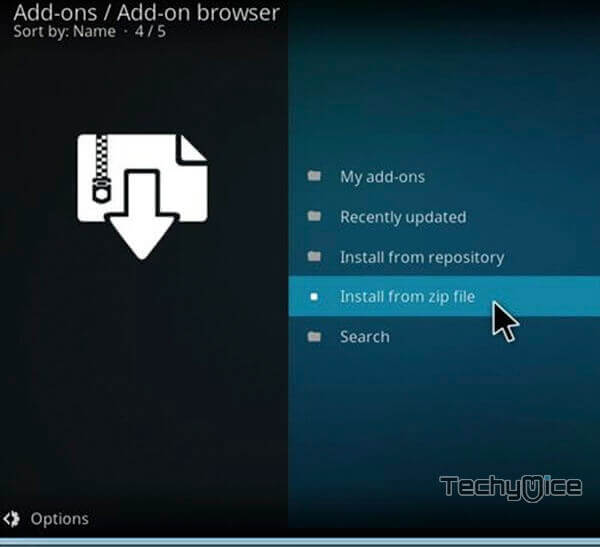
Step 11: Now you can see a pop-up window, just select the repo name Clowns.
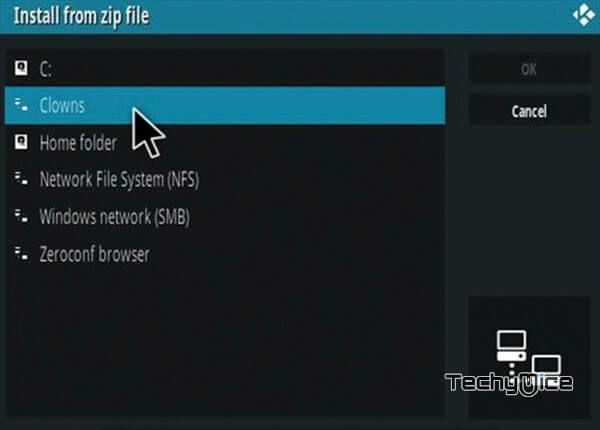
Step 12: Click on the repo zip file repository.13clowns-4.0.8.zip and tap on OK.
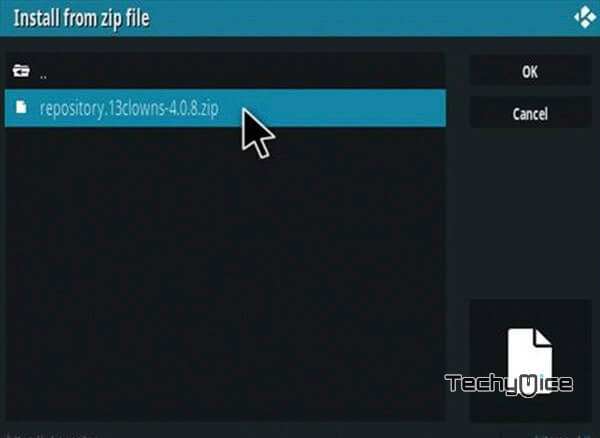
Step 13: Wait for few minutes until the Repository gets installed on your device. Once it completes you will be notified with a pop-up on the top right corner of the screen.
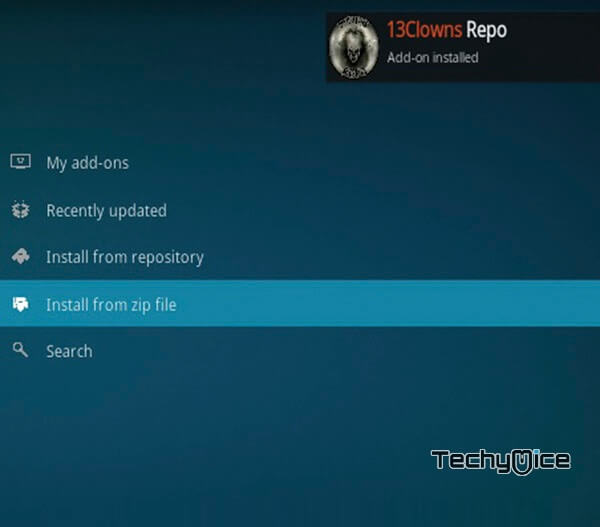
Step 14: Click on the Install from Repository Option.
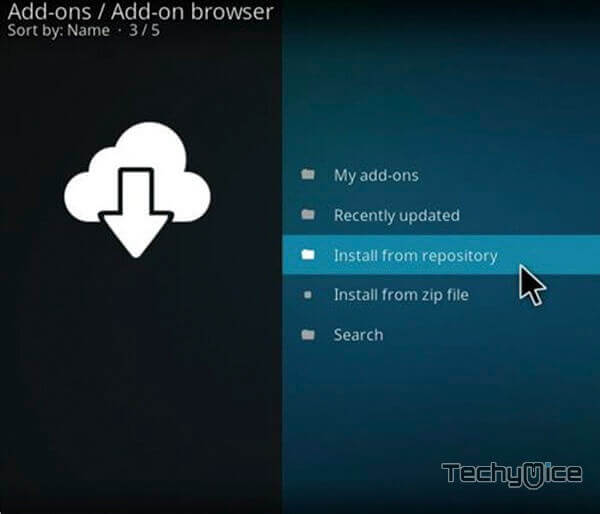
Step 15: From the list of available repositories select the 13 Clowns Repo.
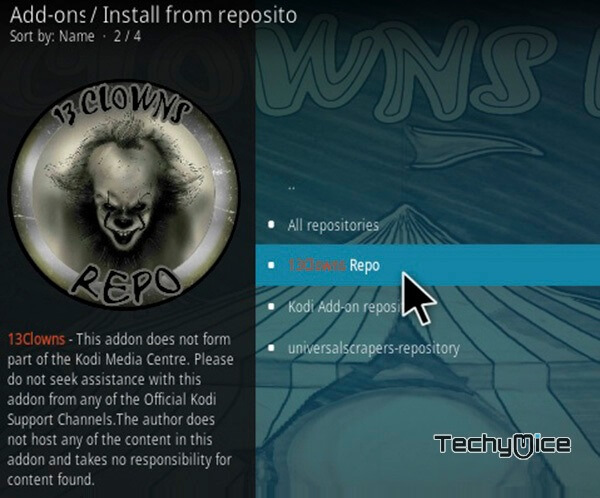
Step 16: Click and Open the Video Addons.

Step 17: Now click the 13 Clowns Video from the list of video available addons.
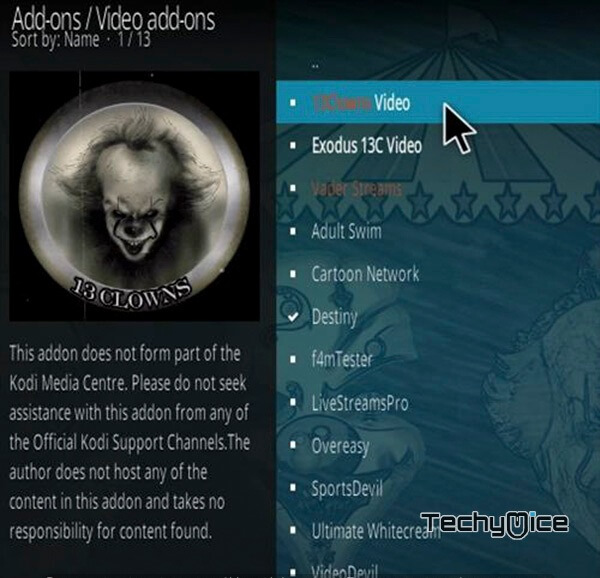
Step 18: Now Click the Install button to install 13 Clowns Addon on your Kodi installed device.
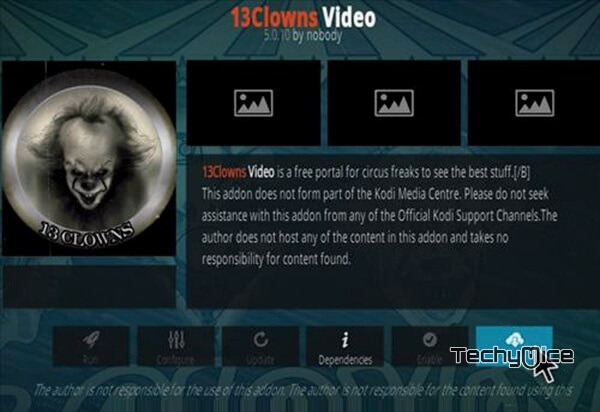
Step 19: If you are using Kodi 18 Leia, then you will be shown a pop-up, with all dependencies and addons, Simply Click on OK button.
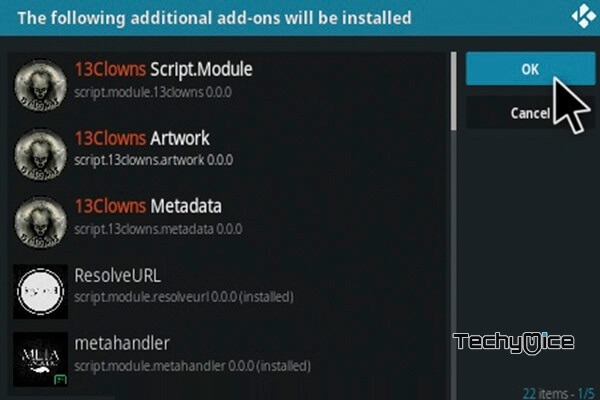
That’s all! The installation process of 13 Clowns Kodi Addon has been completed successfully. Now you can start streaming your favourite media on your Kodi 18.2/18.1 or 17.6 Krypton versions.
Related: How to Install Nemesis Kodi Addon on 17.6 Krypton & Latest?
13 Clowns Review & Wrap Up
13 Clowns Addon is a great source for streaming movies and shows in high quality. Even though it is one of the Newer Kodi Addons, it provides you with all the features, that are offered by addons that exist for a long time. You can integrate this addon with Trakt.tv and It also provides you with the high-quality links with the real-debrid. We hope the above-given steps helped you with the installation. Install the addon and stream your favourite movies with your friends and family.
Thank you for visiting TechyMice.com. For further queries, please leave a comment below.

