In this article, we will show you how to install the Stremium app on FireStick 4K Max, Fire TV, Fire TV Cube, FireStick Lite, and Android TV Boxes. Stremium is one of the popular streaming services formerly known as Fitzy TV. The application lets you connect all your favorite Live TV channels provides and allows you to access all of them in one place. You can integrate popular TV services including Paramount+, Spectrum, Philo, Sling TV, Vidgo, Locast, and many more. Accessing your favorite channels is a cumbersome process, but it’s made really simple with the Stremium app. Furthermore, you can record all your favorite Live TV programs with the help of a DVR (Digital Video Recorder) and watch them later on your Amazon FireStick.

Stremium is a freemium app, which has both free and paid subscription plans. It also has both monthly and yearly subscription options. Furthermore, you can even schedule your recordings which is a very useful option, when you are busy. The application has a simple and user-friendly interface with well-organized categories for easy access. You can install the app directly from the Amazon App Store, however, we will also show you how to sideload and set up the Stremium app.
Why you need a VPN for FireStick?
FireStick apps are one of the mainly used streaming sources by cord-cutters. There are plenty of apps available for FireStick, but some exclusive apps can be accessed only via side-loading. These apps may have some copyrighted content, which is risky. Moreover, your IP address can be easily tracked by your ISP, So there is a higher chance of losing your privacy online. In order to avoid these issues and overcome geographically-based restrictions, you need to use a VPN service. There are many VPN providers out there, we recommend you use ExpressVPN, which is the fastest and most secure VPN service that gives you great protection while streaming.
How to Install Stremium Apk on FireStick / Fire TV? – Method #1
Before sideloading any apps from third-party sources, you need to enable the Apps from Unknown Sources option on your Fire TV Stick. Follow the steps below:
Step 1: First, Go to Settings on your FireStick.
Step 2: Navigate to the My Fire TV option.

Step 3: Then click the Developer Options.
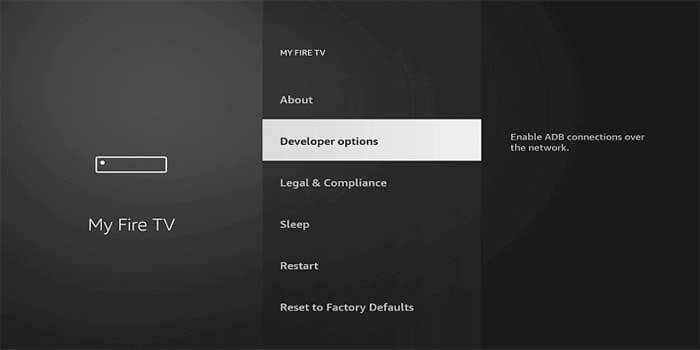
Step 4: Under the Developer Options screen, turn on ADB debugging and click Apps From Unknown Sources, and turn it On.
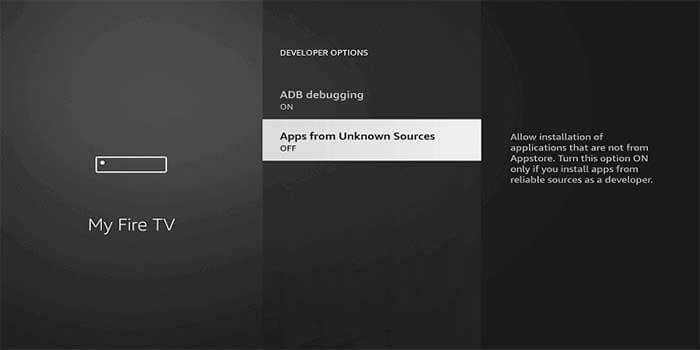
Step 5: Now you can see a warning pop-up message, click the Turn On button to enable the apps from the third party.

Read: How to Install Stirr on FireStick/Fire TV?
Step 6: First, Open Downloader App on your FireStick.
Step 7: Once you have launched the Downloader app, enter the Stremium Apk download URL https://rb.gy/xc59m7 on the search box and tap the GO option.
Step 8: Now you can see the downloader app will automatically start downloading the file on your FireStick.
Step 9: Click on Install, Once the downloaded finishes.
Step 10: Just wait for a while, until Stremium gets installed on your FireStick.
Step 11: Once the app gets installed, then click on Done.
Step 12: Then tap Delete to remove the apk file that is no longer needed. Click Delete again as a confirmation.
How to Install Stremium App on FireStick? – Method #2
Since Stremium App is made available in the Amazon App Store itself. You can install it easily on your FireStick devices. Here are the instructions that will help you with the installation.
Step 1: On the home screen, click the Find menu and tap the Search icon on the top left corner of the screen.
Step 2: Search for Stremium on the Search window and click on the resulting Stremium App.
Step 3: Now the Stremium app will appear on your screen with its similar apps. Just find and click on the Stremium App
Read: How to Watch Super Bowl on FireStick/Fire TV?
Step 4: Then click on the Get button, to download the app.
Step 5: Once the app gets downloaded, it will be automatically installed on your FireStick.
How to Setup Stremium App on FireStick?
Once you have installed the Stremium app on your Android or FireStick, then you need to sign up to use the service. You can sign up with the free plan and start streaming with the free providers. Follow the steps below for the setup process.
Step 1: Launch the Streamium app on your FireStick, you can find it under the Apps section of your device.
Step 2: When you launch the app for the first time, you will get a link code for creating a Stremium Account. Note down the code.
Step 3: Now visit www.stremium.com/link on your web browser on your Smartphone or Laptop.
Step 4: Enter the Email Id and password for your account and tap Register.
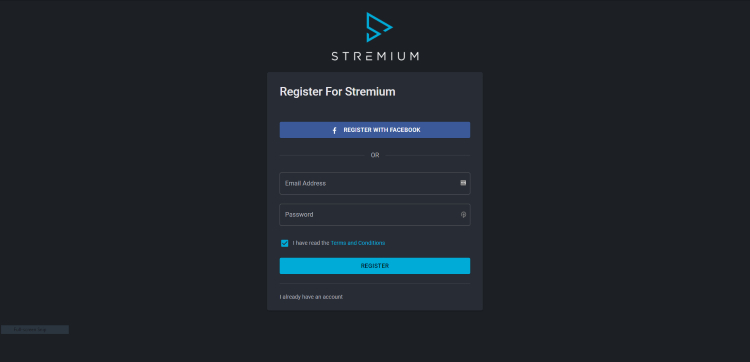
Step 5: Type in the Link Code shown on your TV. (In case you can’t see the link option, tap the ADD DEVICE option on the top right corner of the screen). Then tap on Link TV.
Read: WAWA Sport TV Apk Download on FireStick / Fire TV?
Step 6: After successful integration, you will see a message ‘You have successfully linked your TV‘.
Step 7: Now choose your Live TV provider and sign in to the respective provider.
Thats it! Now you can stream your favorite channels with the registered provider in high quality.
Features of Stremium
- Stremium lets you integrate multiple Live TV providers in a single place.
- The application has a user-friendly interface with fewer categories.
- It offers more than 60 Live TV channels by default.
- You can schedule the recordings with the DVR for later streaming.
- Stremium offers both free and paid plans.
To Conclude
Stremium is one of the great choices for streaming all your favorite Live TV Channels in a single app. You can integrate all your favorite TV providers and access them quickly, So that you don’t need to switch between multiple apps. Moreover, you can watch a decent range of popular channels for free with the Stremium app. We hope this guide helped you to install the Stremium app on FireStick. This guide can be used on all sorts of Amazon Fire devices including FireStick 4K Max, FireStick Lite, Fire TV, Fire TV Cube, and more.
Thank you for reading this article, If you have any queries regarding this, please leave a comment below.

