PIA (Private Internet Access) is one of the reliable VPN app. Every FireStick users would like to stream contents securely. PIA on FireStick encrypt your network traffic and keep you anonymous from the intruders. This enables you to access servers at different locations virtually and allows you to bypass all geo-restrictions imposed by any applications. With PIA on FireStick, you can enhance your privacy and lets you free from snoopers and your ISP from monitoring your activities. Moreover, it is one of the fastest VPN servers that you can access on your FireStick. And the security offered by PIA is robust with various security protocols. In this article, we will show you how to instal PIA on FireStick.

Read: How to Watch Super Bowl on FireStick/Fire TV?
Enable Apps From Unknown Sources:
PIA Apk is a third-party app, which is not available on the Amazon App store. So you need to enable the Apps from Unknown Source option on your Fire TV Stick.
Go to Settings > Device/My Fire TV > Developer Options > Apps from Unknown Sources > Click Turn On when prompted.

How to Install PIA (Private Internet Access) on FireStick via Downloader app?
In this method, we use the Downloader app to download PIA on FireStick.
Step 1: Open the Downloader app on your FireStick.
Step 2: Enter the PIA Apk download URL https://bit.ly/29qZOUu and click the Go button.
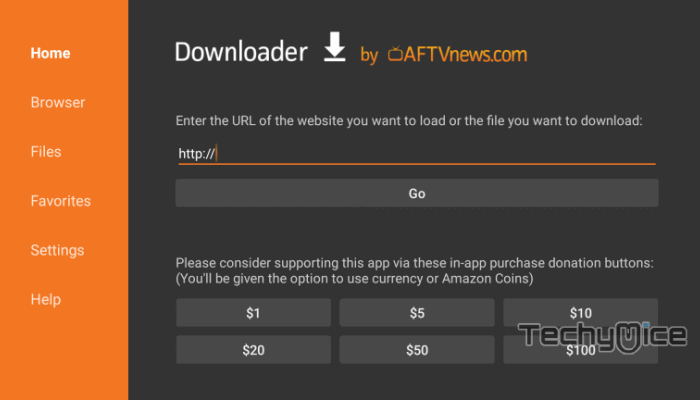
Step 3: Wait for the Private Internet Access apk file to complete downloading, once it’s finished, click on the Next button located on the bottom right corner of the screen.
Step 4: Then click the Install button.
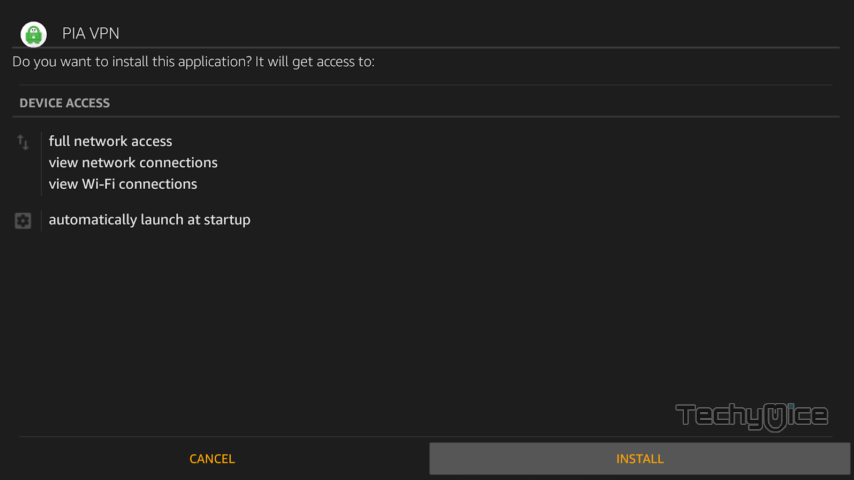
Step 5: Once the installation gets completed click Open, to launch the PIA app on your FireStick.
Read: Swift Streamz on FireStick – Installation Guide for 2021
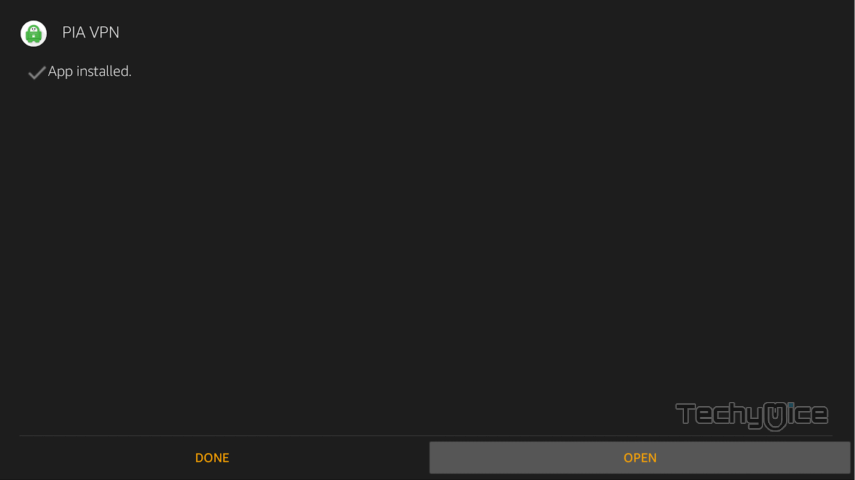
That’s all, Now you are ready to access various available servers from PIA VPN app on your Amazon Fire TV Stick.
How to Install PIA VPN on FireStick via ES File Explorer?
ES File Explorer is a great app, which can be used as both File Manager and downloader. Follow the instructions below to download PIA app for FireStick.
Step 1: Open the ES File Explorer app on your Amazon Fire Stick.
Step 2: From the home screen of ES File Explorer click on the Downloader icon.
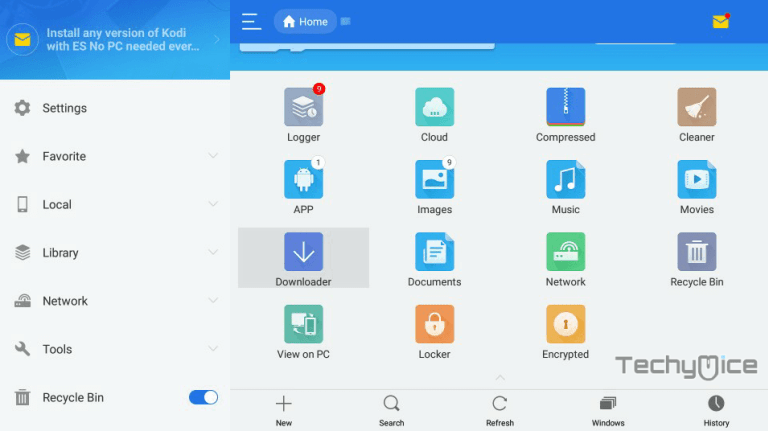
Step 3: In the Download Manager screen Click on the + New button from the bottom of the window.
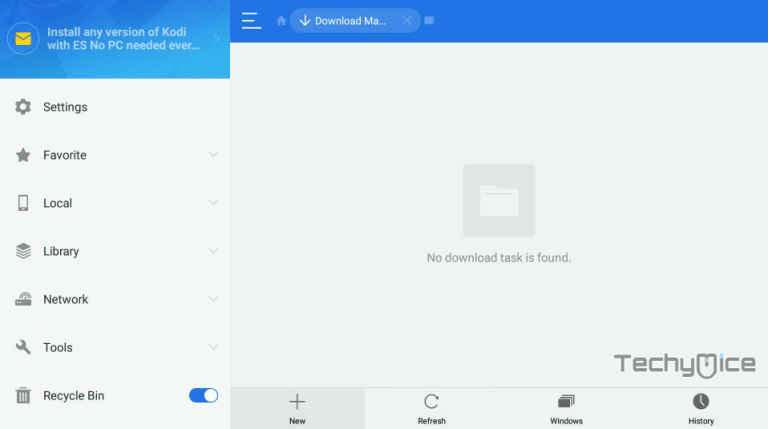
Step 4: Now you need to enter the PIA Apk download URL on the pop-up window.
Step 5: In the Path field enter the PIA App download URL https://bit.ly/29qZOUu. And enter the name as PIA. then click Download Now option.
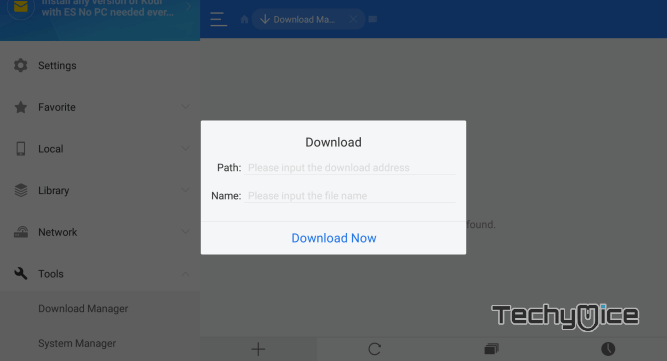
Step 6: The PIA apk file will start to download on your device. Once the download completed, Click on the Open File option.
Step 7: Then Click the Install button, this will open the apk file in the installer Screen of FireStick.
Step 8: Click on the Next button on the bottom right corner of the screen, then click the Install button again to initiate the installation.
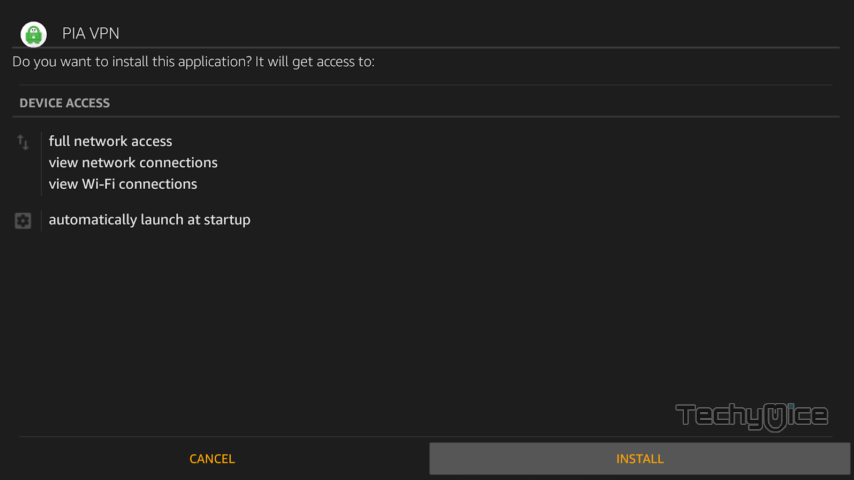
Step 9: Wait for the installation to complete on your device.
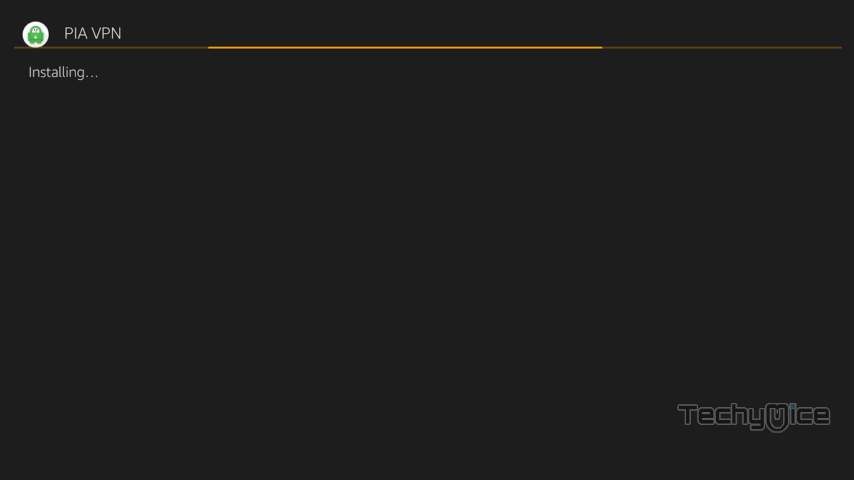
Step 10: Now click on Open to launch the app on your Fire TV Stick.
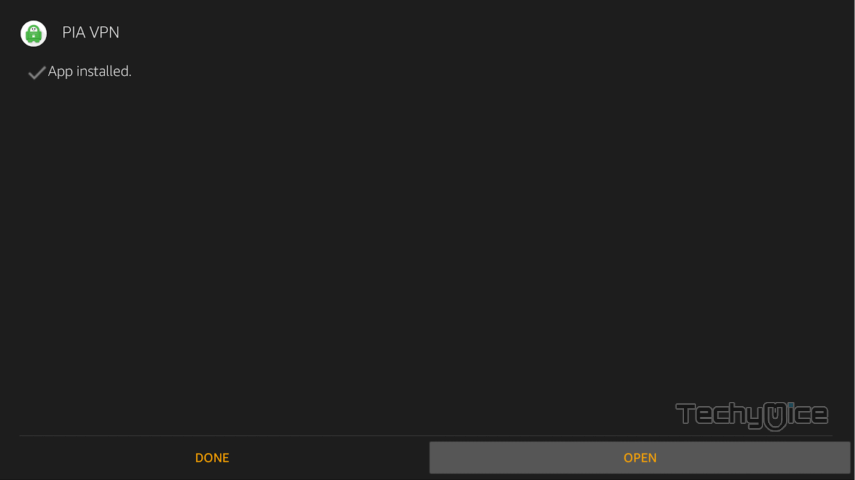
Wrap Up
PIA on FireStick gives you most secure and faster streaming speeds. Since it has around 3000 servers in various countries across the globe. you can access servers virtually from wherever you want. This helps you access various geographically restricted applications and get most out of them in a highly secure way. With PIA app installed on FireStick, no one can throttle down your internet speeds and track your online streaming activities. We hope this guide helped you to install PIA VPN for FireStick.
Thank you for reading this article. If you have any queries, please leave a comment below.

![How to Install Fights On Demand (FOD) Kodi Addon? [2024] How to Install Fights On Demand (FOD) Kodi Addon? [2024]](https://www.techymice.com/wp-content/uploads/2022/03/How-to-Install-Fights-On-Demand-Kodi-Addon-1-60x57.jpg)
