MyWiFi TV Lite is one of the popular IPTV applications on Android. The application offers you more than 200 Live IPTV Channels for Free. MyWiFi TV Lite on FireStick lets you stream channels from various countries including the US, UK, Canada, Brazil, Spain, and many more. Moreover, the application covers channels in multiple categories including Sports Channels, Entertainment Channels, Science Channels, Latino Channels, Radio & Kids Channels, and more. Furthermore, the MyWiFi TV Lite provides you with reliable links for streaming, which gives you a buffer-free streaming experience. In this article, we will show you how to install MyWiFi TV Lite on FireStick, Fire TV, Fire TV Cube, and Android TV Box.

Why you need a VPN for FireStick?
FireStick apps are one of the main used streaming sources by the cord-cutters. There are plenty of apps available for FireStick, but some exclusive apps can be accessed only via side-loading. These apps may have some copyrighted content, which is risky. Moreover, your IP address can be easily tracked by your ISP, So there is a higher chance of losing your privacy online. In order to avoid these issues and to overcome the geographically based restrictions, you need to use a VPN service. There are many VPN providers out there, we recommend you to use ExpressVPN, which is the fastest and most secure VPN service that gives you great protection while streaming.
Update: The MyWiFi TV Lite app is not working currently. Please check out our FireStick Apps for better alternatives.
How to Install MyWiFi TV IPTV on FireStick via the Downloader app?
This method of installation requires you to Install Downloader app for FireStick. Once after installing it, then you can follow the below guide to Install MyWiFi TV IPTV on Fire Stick.
Step 1: Open the Downloader app on your Fire TV Stick.
Step 2: Enter the MyWiFi TV Lite app URL https://bit.ly/3inceF4 and click on GO.
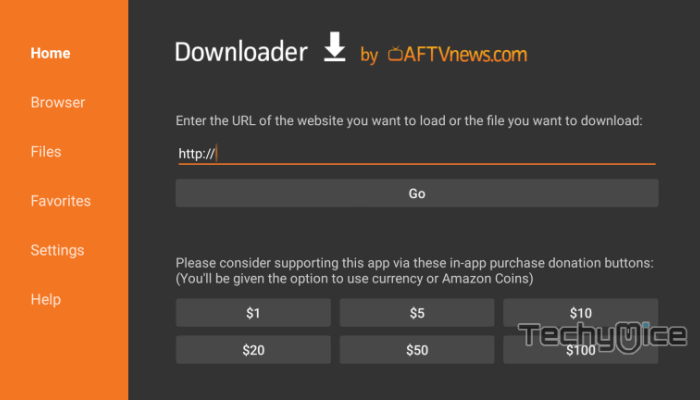
Step 3: Wait until the MyWiFi TV Lite app downloads on your Fire Stick.
Step 4: Once the download completes, then it will automatically open on the installation screen.
Step 5: On the Installation screen click the Install button on the bottom right corner of the window.
Read: How to Install Apk Time for FireStick / Fire TV?
Step 6: Let the FireStick install the MyWiFi TV Lite app, this will take a few minutes to complete.
Step 7: Once the app gets installed you will be notified on the screen.
Step 8: Now click on the Open button to launch the MyWiFi TV Lite app instantly.
This is how you can install MyWiFi TV Lite on FireStick through the Downloader app.
How to Install MyWiFi TV Lite on FireStick via ES File Explorer?
This method of installation requires you to install ES File Explorer on FireStick. Once you have installed then you can follow the steps below to install MyWiFi TV Lite on Fire Stick
Step 1: First, open the ES File Explorer app.
Step 2: Click on the Downloader icon on the home screen of the app.
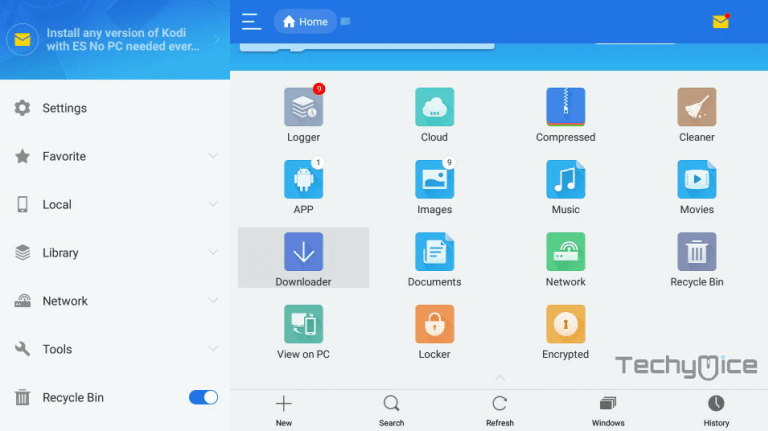
Step 3: Then click the + New button, which is located at the bottom of the downloader screen.
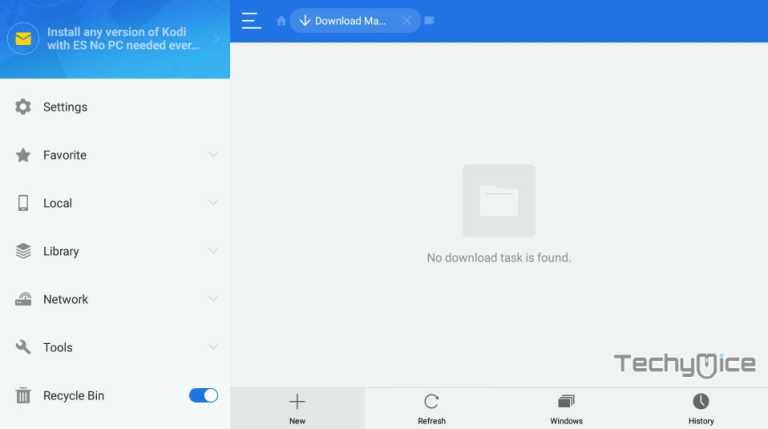
Step 4: Now enter the MyWiFi TV Lite app URL as https://bit.ly/3inceF4 and give the name as MyWiFi TV Lite and click Download Now button.
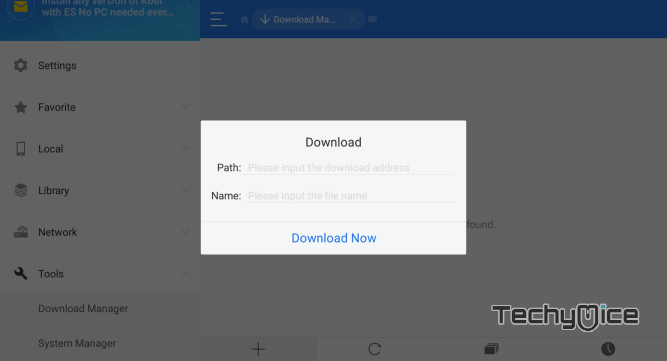
Step 5: Wait for a few minutes until the app finishes downloading
Step 6: Once the download gets completed, click on the Open File option.
Read: Sky Go on FireStick – Installation Guide for 2024
Step 7: Click the Install button, this will open the MyWiFi TV Lite apk file on the installation screen.
Step 8: Click the Install button again and wait until the app gets installed on your Fire TV Stick.
Step 9: Once after installing, click on Open to launch the MyWiFi TV Lite app on your FireStick.
These are the steps to install MyWiFi TV Lite on Amazon Fire TV Stick. After installing the app, you can stream your favorite channels on your device.
Wrapping Up
MyWiFi TV Lite is a very lightweight app that consumes only less than 10MB of storage on your FireStick. There are many streaming apps arriving nowadays, among them MyWiFi TV Lite is one of the lightest and most smoothly working apps. There are hundreds of Live TV Channels to explore on this app. We hope this article helped you to install MyWiFi TV Lite on FireStick. This guide is applicable for Android-compatible devices such as Android TV Box, FireStick, FireStick 4K, Fire TV, Fire TV Cube, and more.
Thank you for reading this article. If you have any queries, please leave a comment below.

