In this article, we will show you how to watch the Bet Plus on FireStick 4K, Fire TV, Fire TV Cube, FireStick Lite, Mi Box, MECOOL Boxes, and Android TV.
BET Plus is a popular online streaming service from the Tyler Perry Studios. The BET Plus has a large library with original Movies and TV shows for streaming. In addition to Movies and TV Shows, it also offers Music videos, News, Comedy, Documentaries, BET Specials, and many other content. You can access thousands of hours of content in high quality. Furthermore, the BET Plus covers classic hits and lets you watch the most popular Movies such as Bigger, First Wives Club, Holyday Heist, Meet the Browns, Hit the Floor, and many more. The application has a user-friendly interface with well-organized categories for quick streaming.

BET Plus service mainly focuses on African-American users and provides a plethora of content for them. is a subscription-based streaming service so that you can expect a reliable and high-definition streaming experience on your FireStick. BET subscription plan costs $9.99 per month, it also offers a 7-day free trial period. BET also offers original series such as Kingdom Business, The Porter, Bruh, and more. The BET has two versions of app the one comes with a cable TV provider called BET, and the other one requires an Online subscription called BET Plus, which we are going to download.
How to Install Bet Plus on FireStick?
Since the BET Plus App is available in the Amazon App Store itself, you can install it easily on your FireStick device. Here are the instructions that will help you with the installation.
Step 1: On the home screen of your FireStick, click the Find button and tap the Search option.
Step 2: Search for BET Plus on the Search window and click on the resulting BET+ app.
Step 3: Now the BET+ Apk will appear on your screen.
Read: How to Watch Yeah IPTV on FireStick / Fire TV?
Step 4: Then click on the Get button, to download the app.
Step 5: Once the download gets completed, it will be automatically installed on your FireStick.
Step 6: Click on the Open button to launch the BET Plus app right on your Amazon FireStick and stream your favorite shows.
How to Sideload Bet Plus Apk on FireStick?
Before sideloading any apps from third-party sources, you need to enable the Apps from Unknown Sources option on your Fire TV Stick. Follow the steps below:
Step 1: First, Go to Settings on your FireStick.
Step 2: Navigate to the My Fire TV option.

Step 3: Then click the Developer Options.
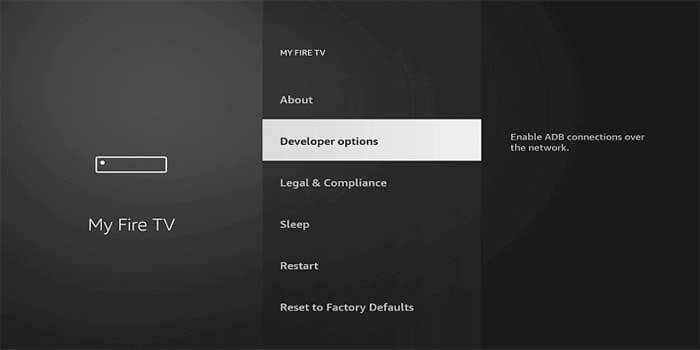
Step 4: Under the Developer Options screen, turn on ADB debugging, and click Apps From Unknown Sources, and turn it On.
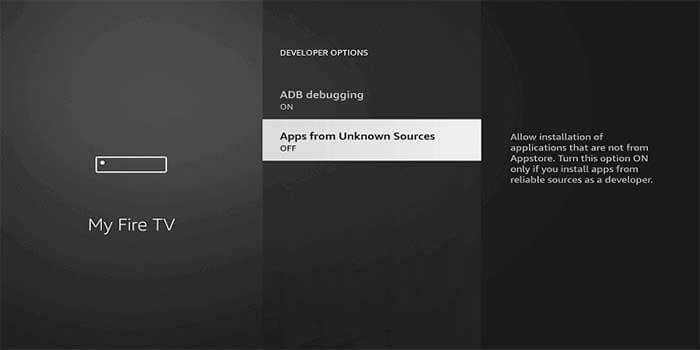
Step 5: Now you can see a warning pop-up message, click the Turn On button to enable the apps from the third party.

Read: How to Install TuboxTV App on FireStick?
Step 6: First, Open the Downloader App on your FireStick.
Step 7: Once you have launched the Downloader app, enter the Bet + Apk download URL https://rb.gy/ldwg31 on the box and tap the GO option.
Step 8: Now you can see the downloader app will automatically start downloading the file on your FireStick.
Step 9: Click on Install, Once the downloaded finishes.
Step 10: Just wait for a while, until the BET + app gets installed on your FireStick.
Step 11: Once the app gets installed, then click on Done.
Step 12: Then tap Delete to remove the apk file that is no longer needed. Click Delete again as a confirmation.
How to Watch Bet Plus on FireStick Safely?
When streaming online, your IP address can be easily tracked by your ISP, So there is a higher chance of losing your privacy. In order to avoid these issues and overcome geographically based restrictions, you need to use a VPN service. There are many VPN providers out there, we recommend you use ExpressVPN, which is the fastest and most secure VPN service that gives you great protection while streaming.
Step 1: Click this link ExpressVPN to subscribe to this fastest VPN service, which comes with a 30 days money-back guarantee.
Step 2: Now tap the Find option on your FireStick and Click the Search button.
Step 3: Search for ‘ExpressVPN‘ on the Search window and click on the resulting Express VPN app.
Step 4: Then click on the Get button, to download the app.
Read: How to Install Willow TV on FireStick?
Step 5: Now open the app and enter the login details, which you have created while subscribing to ExpressVPN, and tap the Sign In button.
Step 6: Choose the server location and tap the Power button, That’s it, now your connection is secured with the fastest VPN service for FireStick.
Conclusion
BET Plus is a great app for streaming Afro-American Movies and TV Shows in various genres. If you are a fan of Black Movies, then BET Plus is the perfect place to watch your favorites. The application also has a user-friendly interface with cleanly organized categories for quick streaming. We hope this article, helped you to install the BET Plus App on FireStick, Fire TV, and Fire TV Cube devices.
Thank you for reading this article, If you have any queries, please feel free to leave a comment below.

![How to Install ConTV Kodi Addon? [2024] How to Install ConTV Kodi Addon? [2024]](https://www.techymice.com/wp-content/uploads/2023/10/How-to-Install-ConTV-Kodi-Addon-1-60x57.jpg)
