AppFlix apk is one fo the popular apps that offer a great collection of movies and TV shows. You can access all the contents for free of cost. One special thing about the AppFlix FireStick is that you can find various sources to stream the content, you can choose from where you want to stream the contents. Appflix has a wide range of dubbed Movies and TV shows. The app works similar to Netflix and provides a lot of contents to stream and download. In this article, we will show you how to install Appflix on FireStick.

Read: How to Install Apk Time for FireStick / Fire TV in 2019?
Enable Apps from Unknown Sources:
Since Appflix is a third-party app you need to enables the Apps from Unknown Sources option, So go to Settings > Device/My Fire TV > Developer options > Apps from Unknown Sources > Click Turn On.
How to Install Appflix Apk on FireStick via Downloader app?
Since the Appflix is not officially available on Amazon App Store, So you need to download and install it using the Downloader app. Follow the steps below to install the app.
Step 1: Open the Downloader app on your FireStick.
Step 2: Enter the Appflix Apk download URL https://bit.ly/31bvffJ and click the Go button.
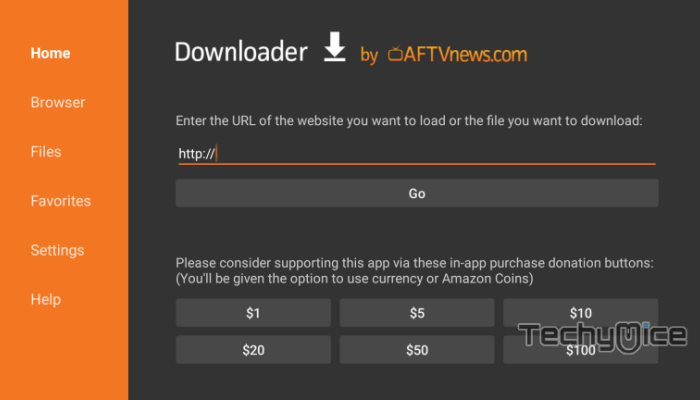
Step 3: Wait for the download to complete, once it’s finished, click on the Next button, which is located on the bottom right corner of the screen.
Step 4: Then click the Install button.
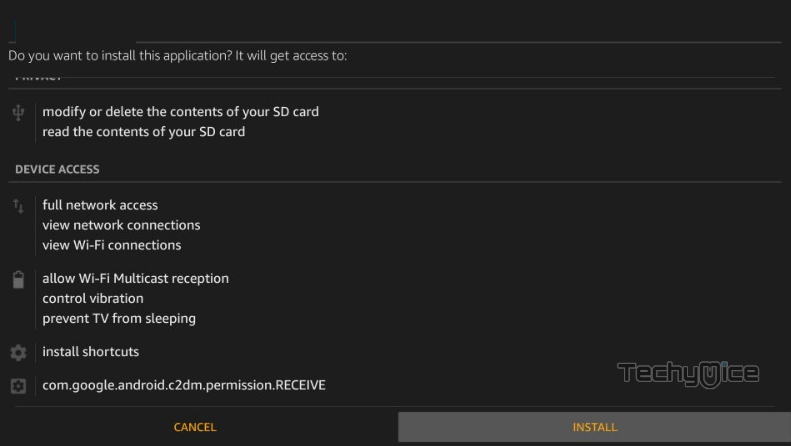
Step 5: Wait for the Appflix app to Install on your device.
Step 6: Once the installation gets completed click on the Open button to launch the Appflix app on Fire TV Stick.
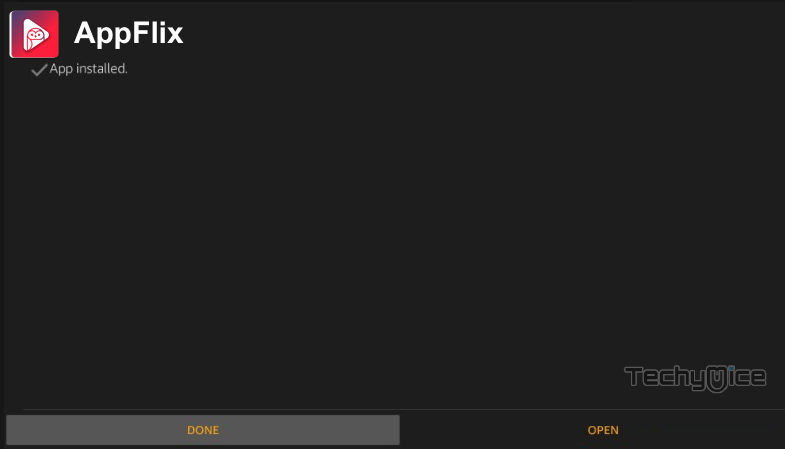
How to Install Appflix Apk on FireStick via ES File Explorer?
ES File Explorer is the most versatile app, which can be used as both File Manager and downloader. Follow the instructions below to download the Appflix for FireStick.
Step 1: Open the ES File Explorer app on your Amazon Fire Stick.
Step 2: From the home screen of ES File Explorer click on the Downloader icon.
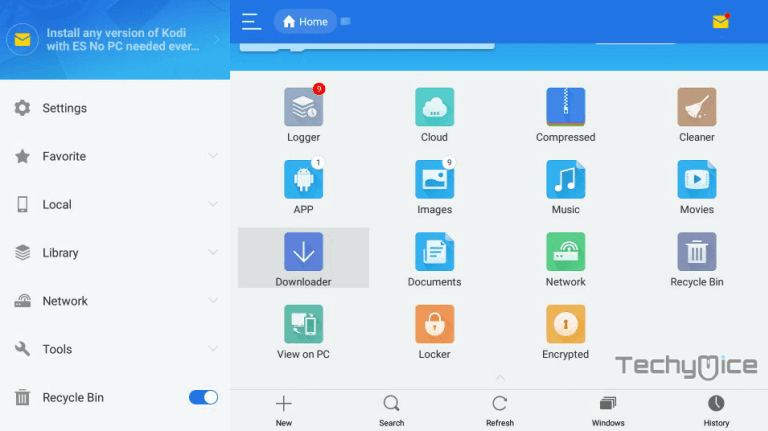
Step 3: In the Download Manager screen Click on the + New button from the bottom of the screen.
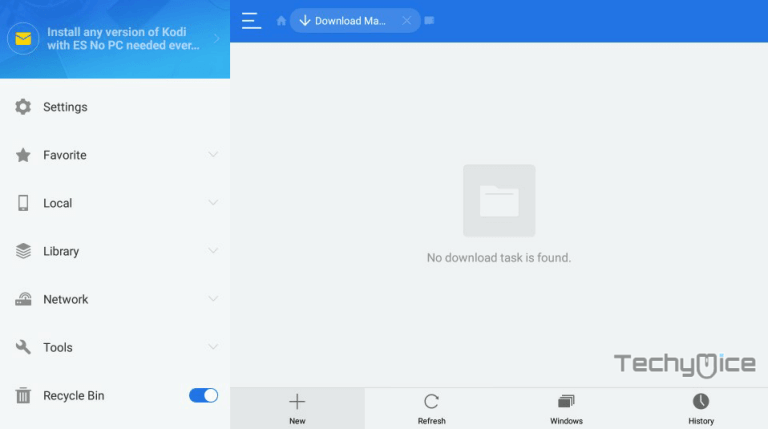
Step 4: Now you need to enter the Appflix Apk download URL on the pop-up window.
Step 5: In the Path field enter the Appflix App download URL https://bit.ly/31bvffJ. And enter the name as Appflix App then click Download Now option.
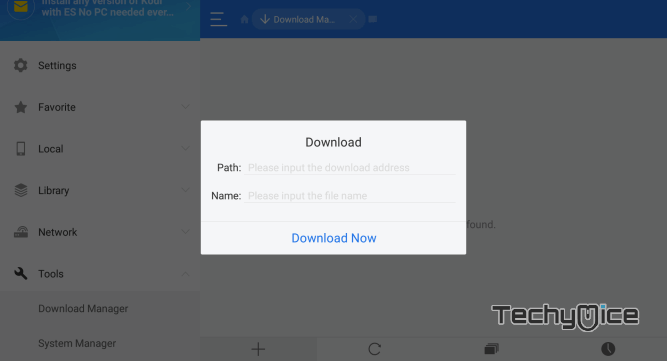
Step 6: The Appflix apk file will start downloading on your device. Once the download finishes, click on the Open File button.
Step 7: Then Click the Install, this will open the apk file in the installer Screen of Fire TV Stick.
Step 8: Click on the Next button on the bottom right corner of the screen, then click on Install again to initiate the installation.
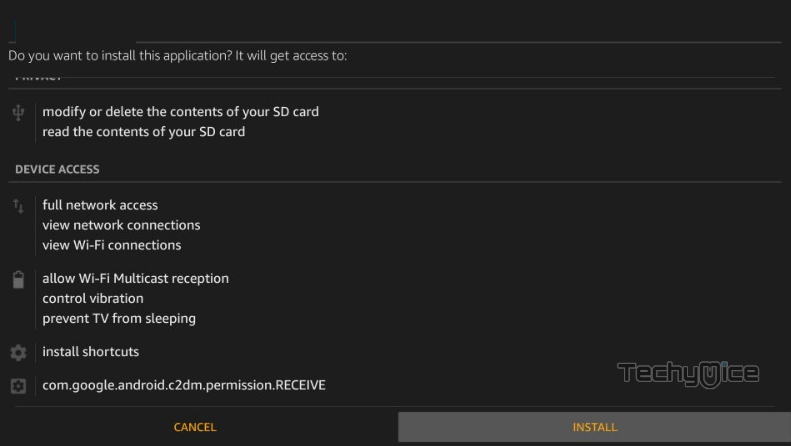
Step 9: After the Appflix application completes the installation, Click Open to launch the app on your Fire TV Stick.
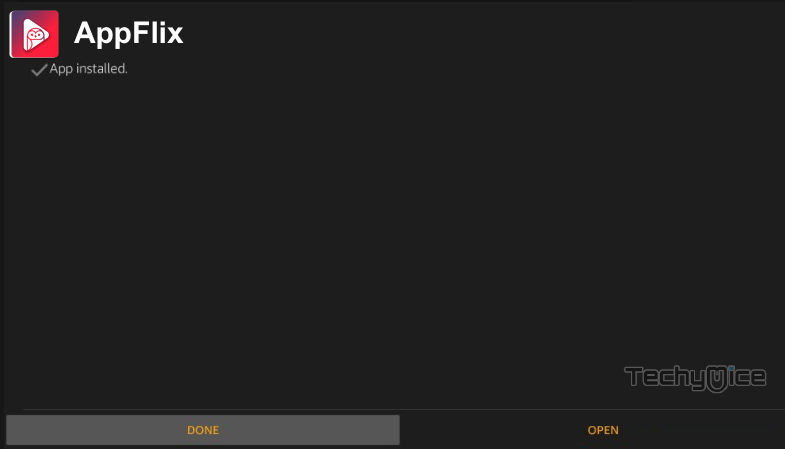
That’s it!, Now you are ready to stream any of your favourite Appflix movies on your Amazon Fire TV Stick.
To Conclude
Appflix is the most useful app to be installed for movie lovers. If you are a movie lover and own a FireStick or Android TV Box, then Appflix is definitely worth trying. It contains well-organized movies and tv shows collection in different qualities. We hope this guide helped you to install Appflix on FireStick, you can use this guide on all Amazon Fire devices including FireStick 4k and also other Android devices like Android TV Box.
Thank you for reading this article. If you have any queries, please leave a comment below.

![How to Install TuboxTV App on FireStick? [Free IPTV] How to Install TuboxTV App on FireStick? [Free IPTV]](https://www.techymice.com/wp-content/uploads/2023/12/How-to-Install-Tubox-TV-App-on-FireStick-1-60x57.jpg)
